 Visit 8×830-Day Free Trial
Free Trial
Coupons
Visit 8×830-Day Free Trial
Free Trial
Coupons
| Editor's Rating | |
|---|---|
| Overall | |
| Features | |
| Price | |
| Customer Support | |
Positives
- Comprehensive set of tools
- Unlimited calling for over 40 countries
- Free number
- Built-in web conferencing
- Built-in team messaging
Negatives
- Hard-to-find cancellation fees
- No refunds
Launched in 1987, 8×8 is one of the pioneers in the virtual phone system industry. With over 40 years of experience, the company has developed a comprehensive platform that allows you to deploy the phone system of your dreams, and much more. Users enjoy a free number (local, toll-free, or international) and unlimited calling for over 40 countries. Of course, it includes all call handling tools, and the software offers high levels of customization when it comes to setting up your phone system. Moreover, the platform comes with decent web conferencing and team messaging tools, making it the all-in-one platform for all things communication. Prices start at just $12 per user per month, and it’s possible to test the software for free for 30 days. Finally, larger companies looking for a contact center can take advantage of 8×8’s more expensive plans to add social media, CRM, and live chat to their dashboard.
Features
Without a doubt, 8×8 is one of the most comprehensive virtual phone systems on the market. From advanced call handling tools to video conferencing, faxing, and texting – 8×8 can do it all.
The virtual phone system also has unlimited calling for up to 47 countries, including the U.S., UK, New Zealand, and Canada. So, you can make and receive calls from all over the world without worrying about paying extra at the end of the month.
8×8 is divided into two – with the online dashboard dedicated mostly to admin configuration, reporting, and call handling setup, and the desktop and mobile apps (called ‘Work’) where users can access the softphone, instant messaging, and web conferencing. The work platform is intuitive and includes the essential features. It’s possible to set up a status message, availability, record (or upload) a voicemail message, import contacts from Google or Outlook, and more.
All-in-One Communication
The built-in web conferencing is also something to praise. While simple, it offers everything team members require for day-to-day operations. It’s possible to either start a web conference at any time by sharing your meeting space link or join a scheduled meeting with just a few clicks. The platform even comes with features to share presentations and change the background. 8×8’s video conferencing supports up to 100 attendees, which is more than enough for most companies.
Likewise, the straightforward instant messaging tools offer everything a team member could need. It supports one-on-one conversations, group chats, and file attachments. In short, 8×8 can easily become your company’s mainstay for internal communication, without the need to invest in third-party web conferencing or instant messaging platforms. Another service you won’t have to think about is online faxing, as 8×8 also includes unlimited faxing.
Finally, if you’re willing to invest a bit more money every month, 8×8 could be your omnichannel contact center. As well as adding built-in CRM to the mix, the company includes social media messaging, live chat, advanced call routing, and much more.
Call Handling
Call handling tools are the most crucial part of a virtual phone system. Considering how comprehensive 8×8 is, it’s not surprising that it comes with all the bells and whistles. Even the basics, such as call forwarding or voicemail, stand out from the competition because of their extensive configuration.
But 8×8’s advanced features are where the virtual system shows off its decades of experience. For example, the hot desking allows users to log in to a shared phone as if it were their own. This is especially useful for phone systems that are online 24/7, as employees with rotating shift schedules can use the same phone line. Another neat feature is the phone paging. In this case, you can send one-way audio announcements to everyone or specified groups of users.
It only takes a few clicks to transfer a call. But, more importantly, 8×8 allows for call parking. If no one is available to answer the transferred call, users can park it in the cloud instead, freeing up their phone to make or receive other calls. When the appropriate team member is free, they can connect with the customer on hold.
Phone System Management
It goes without saying that 8×8 comes with comprehensive phone system management tools as well. In fact, there are so many options that it can be a bit overwhelming for new users. Fortunately, the admin dashboard is straightforward to navigate around, and it’s easy to find all the configurations. Each user has their own settings, all organized on one page.
While some tools just have an on/off button, others can take a bit longer to set up – such as the call forwarding option. Depending on the caller and timing, you can forward calls to specific team members, groups of people, or voicemail.
Meanwhile, the admin console includes all the necessary elements to set up your VoIP at a business level. This is where you can arrange everything you need to deploy your virtual phone system, including auto attendant, business hours, ring groups, extensions, new users, phone numbers, and more. Even though it will take some time to configure everything due to the high level of possible customization, 8×8 lets you build the phone system of your dreams.
Phone Numbers
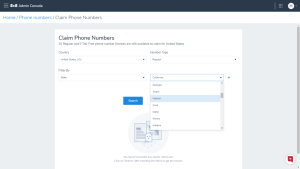 Each user gets a free number with their 8×8 subscription. They can choose between a local, toll-free, or vanity number, as well as an international virtual number. 8×8 supports international phone lines in over 170 countries, and most of them are also free of charge. If you already have a phone number and would prefer to stick with it, you’ll be happy to know that 8×8 porting services come at zero cost.
Each user gets a free number with their 8×8 subscription. They can choose between a local, toll-free, or vanity number, as well as an international virtual number. 8×8 supports international phone lines in over 170 countries, and most of them are also free of charge. If you already have a phone number and would prefer to stick with it, you’ll be happy to know that 8×8 porting services come at zero cost.
Sometimes a business needs additional phone lines, and 8×8 is happy to provide them. Each extra number costs $5 per month and can be conveniently purchased via the admin console. Finally, setting up extensions is a piece of cake, and the virtual phone system supports an unlimited number of them.
Mobile
 A missed call may mean a missed opportunity. So, it’s important to be reachable at all times. Thankfully, 8×8 comes with a user-friendly mobile app that allows you to bring your softphone, video conferencing, instant messaging, and voicemail everywhere.
A missed call may mean a missed opportunity. So, it’s important to be reachable at all times. Thankfully, 8×8 comes with a user-friendly mobile app that allows you to bring your softphone, video conferencing, instant messaging, and voicemail everywhere.
Although the mobile app doesn’t come with all the settings found on its desktop counterpart, it’s still possible to set up simple call forwarding and notifications, as well as change your status. Plus, 8×8 pulls all the contacts saved on your phone automatically and allows you to organize them in personal and work lists.
Finally, you can mute the mobile app manually or by defining business hours. This way, you can have 8×8 installed on your personal phone without worrying about getting work calls on your day off.
Integrations
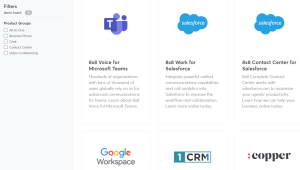 A great virtual phone system needs to integrate with various third-party platforms for seamless communication and enhanced productivity. 8×8 knows this and supports more than 50 integrations.
A great virtual phone system needs to integrate with various third-party platforms for seamless communication and enhanced productivity. 8×8 knows this and supports more than 50 integrations.
On the virtual phone system’s integration page, you’ll find how to connect 8×8 with CRM platforms, messaging apps, contact center software, and more. Plus, you can expand your third-party app connections to over 4,000 with Zapier.
By taking advantage of the innumerable platform integrations, you can make calls directly from Microsoft Teams, compile call information in one CRM platform, send text messages to Facebook leads, automatically schedule appointments, etc. – the sky is the limit.
Pricing
Small teams can enjoy 8×8 for as low as $12 per user per month. The Express subscription offers a free local number, unlimited calling within the U.S. and Canada, call handling tools, video and audio conferencing for up to 100 users, and team messaging. This is also the only plan that comes with a 30-day free trial.
However, larger companies with international customers and the need for a more complete solution will see better value in the X-series plans. The X2 subscription not only offers unlimited calling to 14 countries but also unlocks toll-free numbers and more advanced features. The monthly price is $32 per user, but you can get a 25% discount by opting for the annual billing cycle. Meanwhile, the X4 plan offers unlimited calling to 47 countries, call monitoring, and a live call dashboard. You can also get a discount by opting for a yearly subscription, which translates into $44 per user per month.
8×8 contact center solutions (X6, X7, and X8) range from $95 to $133 per month per user. They come with various neat features, such as skills-based routing, social media messaging, and multi-screening monitoring. Keep in mind that 8×8 doesn’t offer refunds and will charge you a disconnection fee of up to $200 if you cancel your subscription within the first year of use.
Customer Support
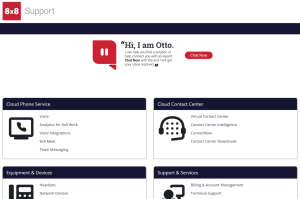 8×8 offers 24/7 customer support via live chat, a ticket system, and phone. From our experience, agents don’t take too long to respond and will do their best to help. The knowledge base is also thorough but a bit difficult to navigate. There’s a lot of information in there, and it can be challenging to find what you’re after if you don’t know what terms to search for. Fortunately, you can talk to a chatbot before connecting to a client service agent. After you ask your question, the software will find any related articles within the knowledge base. The company is also active on social media, such as Facebook and Twitter, so you can get in touch by directly messaging customer support on Messenger or tweeting them. Last but not least, 8×8’s YouTube channel features various video tutorials to help you set up your account.
8×8 offers 24/7 customer support via live chat, a ticket system, and phone. From our experience, agents don’t take too long to respond and will do their best to help. The knowledge base is also thorough but a bit difficult to navigate. There’s a lot of information in there, and it can be challenging to find what you’re after if you don’t know what terms to search for. Fortunately, you can talk to a chatbot before connecting to a client service agent. After you ask your question, the software will find any related articles within the knowledge base. The company is also active on social media, such as Facebook and Twitter, so you can get in touch by directly messaging customer support on Messenger or tweeting them. Last but not least, 8×8’s YouTube channel features various video tutorials to help you set up your account.
Bottom Line
 Overall, 8×8 is a comprehensive virtual phone system packed with all the call handling and phone system management tools you could need. Better yet, the software supports video conferencing and instant messaging, making 8×8 the only software you’ll need for external and internal communication. True enough, the platform can be a bit overwhelming at first. Even so, the setup itself isn’t too tricky, just time-consuming. The price is also affordable – starting at $12 per month per user – and you can try the Express subscription for free for 30 days. The only thing we would change is the hard-to-find disconnection fees. Something that may cost users $200 for canceling their subscription within one year shouldn’t be buried in the company’s terms of services. Still, 8×8 is a great virtual phone system that works for both small and large companies.
Overall, 8×8 is a comprehensive virtual phone system packed with all the call handling and phone system management tools you could need. Better yet, the software supports video conferencing and instant messaging, making 8×8 the only software you’ll need for external and internal communication. True enough, the platform can be a bit overwhelming at first. Even so, the setup itself isn’t too tricky, just time-consuming. The price is also affordable – starting at $12 per month per user – and you can try the Express subscription for free for 30 days. The only thing we would change is the hard-to-find disconnection fees. Something that may cost users $200 for canceling their subscription within one year shouldn’t be buried in the company’s terms of services. Still, 8×8 is a great virtual phone system that works for both small and large companies.
Best VoIP Systems of 2024
| Rank | Provider | Info | Visit |
|
1
|
Editor's Choice 2024
|
|
|
|
2
|

|
|
|
|
3
|
|
|
Get the Best Deals on Virtual Phone Systems
Our monthly newsletter delivers the latest virtual phone systems deals, trends and reviews directly into your inbox.
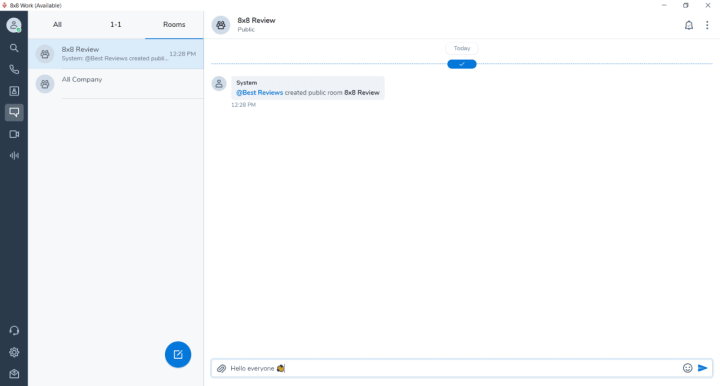
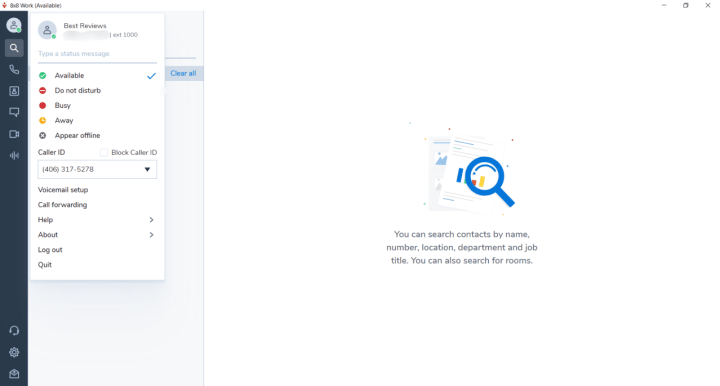
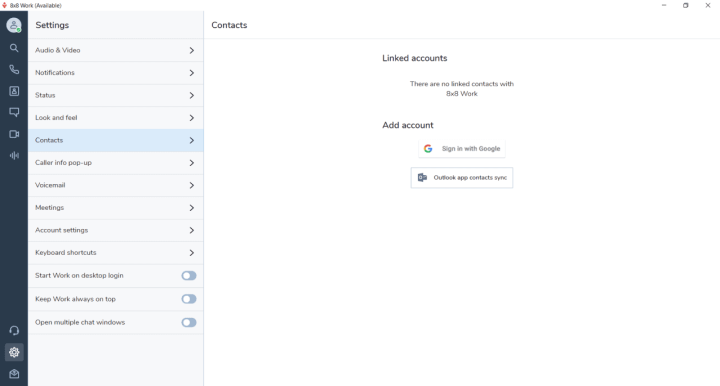
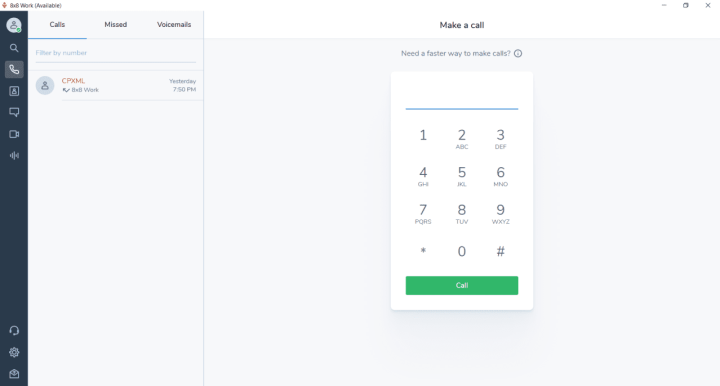
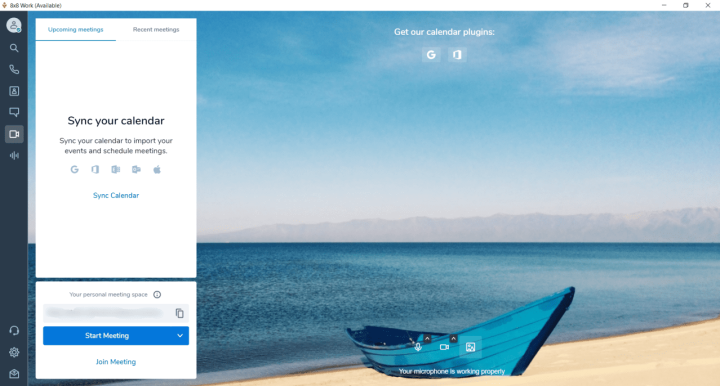
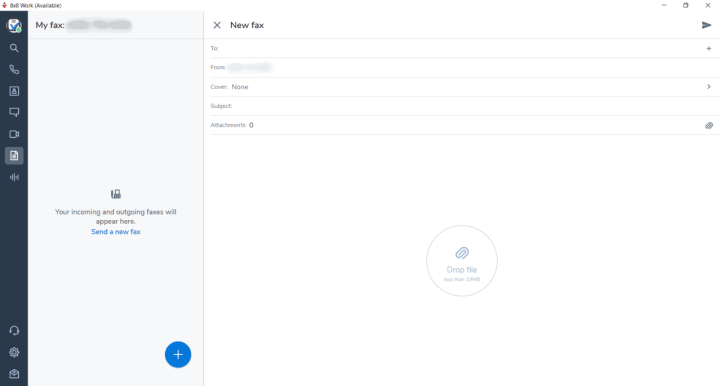
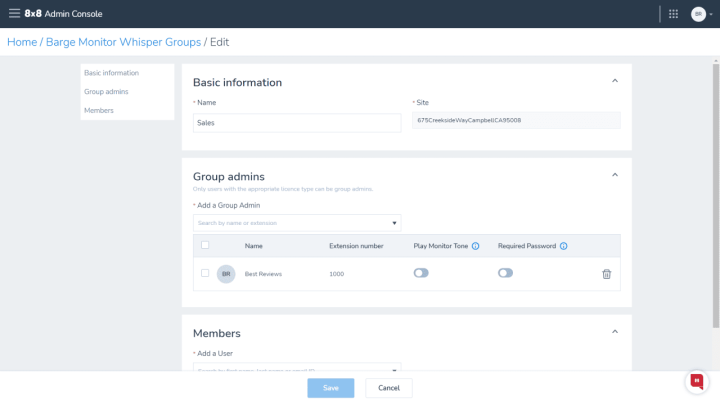
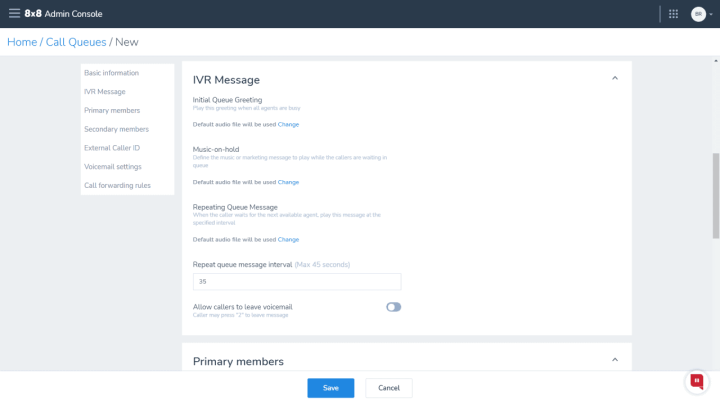
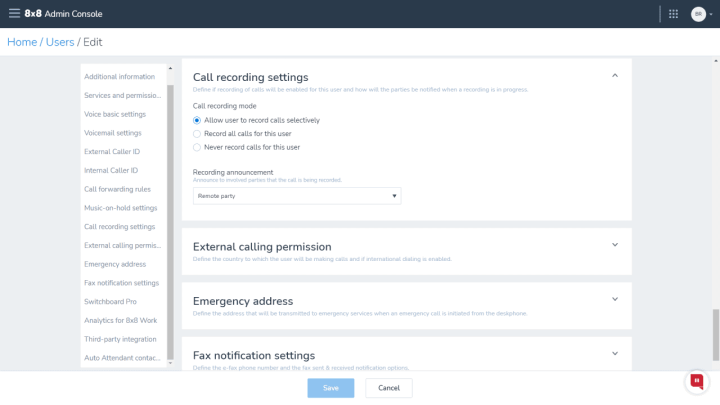
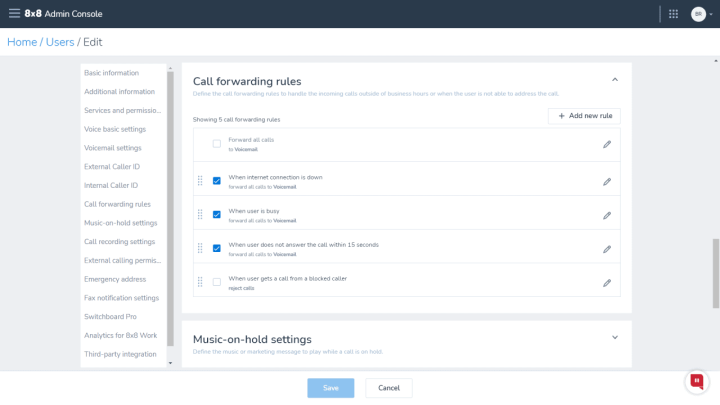
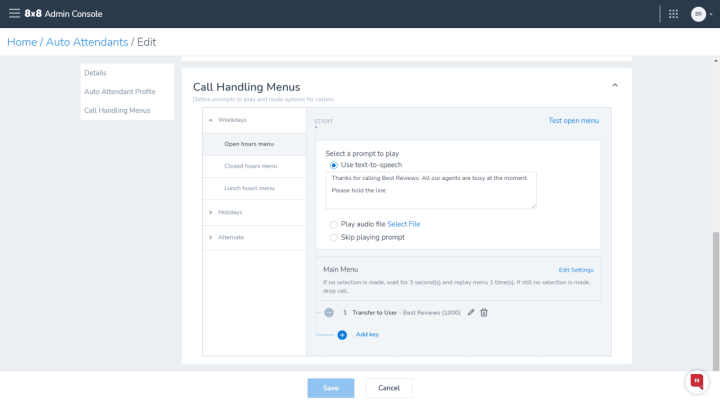
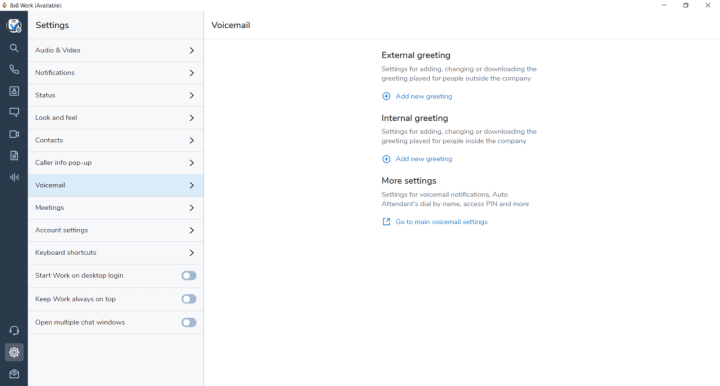
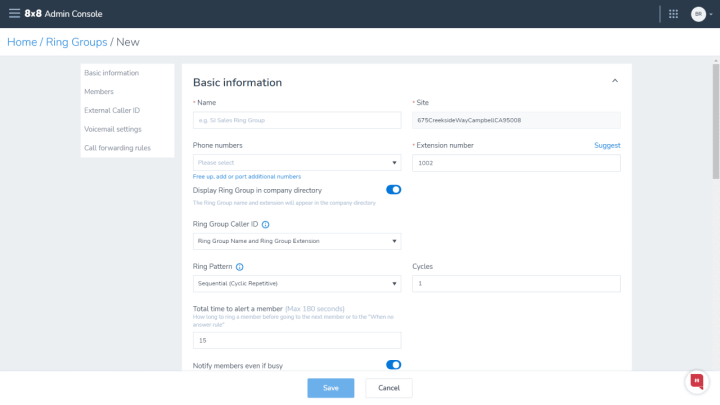
Karthik Bala says
A good VoIP service that we’ve been using for more than 3 years now. The virtual office app on the phone is very helpful. Pricing is reasonably ok!
Sara says
We used 8×8 for about a year for our growing company. Features and pricing were fair and their onboarding process and training materials were very helpful. Setting up the auto-attendant and multiple lines was very easy once I got the hang of it. They had a nice range of phone numbers to choose from, including local area codes. Eventually, we decided the cost of having a phone service was unnecessary for our business and decided to remove our public number, but had a great experience with 8×8 and would recommend it to anybody.
Ann Marie says
Overall, 8×8 is an excellent solution for a busy office. There are lots of great features such as their analytics (which allow you to measure call volume, etc.), efficient phone trees, and many scripting/messaging options. When I open a ticket for an issue, I do get a relatively quick response. The issues do seem like they take some time to resolve however, so that is the only con I can think of. Otherwise, they have been a good company to work with.
John Jacobson says
Most of the reviews I’ve seen for 8×8 seem to be for their 8×8 Work product. I have no complaints about that. The Virtual Contact Center product is awful. The interface between VCC and 8×8 Work does not work well. Our company has been on 8×8 for about 2 years and we have had consistent, intermittent call quality issues that support cannot identify. I have submitted many tickets and spent a lot of time calling in. The responses from 8×8 support frequently come after business hours and are functionally useless – they typically ask for more examples, and ask if the problem is still occurring, but do not provide any real assistance. We have attempted to escalate issues to our account rep, who is indifferent to our problems unless we want to buy something additional. Consistently worst service ever.
frank savino says
works flawlessly most of the time very little if any downtime.
once you learn the system easy setup and maintenance.
this is one of those business things you want to set and forget.
works for us.
LOVE IT!
Michael Spangenberg says
8X8 is a great service and I’ve been using them for years. The price is right and I can fax documents right from my desktop so no need to print out any paper. I rarely need help with their system but in the rare event that I do, they are knowledgeable and expedient in their help. A+++++++
bern hard says
had 8×8 for years and am satisfied
Christina says
8×8 has been a great VOIP option for our business and we like the flexibility of a phone app for when staff is working from home.
BRIAN MORGAN says
FOR THE EXCEPTION OF GETTING A HOLD OF ANYONE OVER THERE, THE SERVICE WORKS WELL. CUSTOMER SERVICE NEED MUCH MORE IMPROVEMENT
Frank G. says
I have been using 8×8 for about 6 years now. The VoIP services work well and there are a lot of features available with the higher tiers. Text messaging, video conferencing, PC and mobile apps are all good tools to have. The reliability is pretty good but we do have issues now and then.
In the past couple of years though, the customer support has gotten to be really bad…as in terrible. The first person to answer the phone is always just reading a script and knows next to nothing. It takes forever for calls to get escalated. If they can get their service back to higher quality then I would highly recommend.
Kelly Dorrell says
Great product, has made our lives so much easier at our pubs. Customer Services is good but can take some time getting back to you.
Josh Blankman says
8×8 works well as a phone substitute. It isn’t perfect, every now and then I can’t connect or a call gets dropped, and I’m sure that happens with all carriers.
S Lytle says
We switched over to 8×8 about 4 years ago. We are a non profit, and it was a more affordable solution and offered us what we needed. It offers many cloud communication features and so far, no problems.
We mainly use the phone, chat and fax features, and they offer many other options that we have not even used yet.
Geoffrey Lee says
I’ve been a customer for about 10 years and there are quite a few things that I really love about 8 x 8. One of the biggest ones is that I can put the phone down anywhere in the world and it becomes part of our virtual office. There’s no difference at all what country it is, as long is they are able to reach the 8 x 8 service.
I typically only use the phone service so I can’t discuss the other features very well so I didn’t rate features either high or low. But I can tell you that the voice quality is awesome the phone compatibility is very good and I truly enjoy the service. From a phone feature perspective it has everything I would like to have. No over the last 10 years I run a small business that I have recently passed on to my wife. However, the features that I have loved the most were the fact that we could set up virtual extensions and talk to anyone anywhere in the world by dialing three digits. However, silently I love the voicemail features and the call routing features that 8 x 8 gives you.
I really think it’s a great service and I would recommend it to anyone.
Rita Kollock says
All in all, pretty good.
Michael S. says
The flexibility 8×8 affords is helpful for a small business. It provides a very solid service that can be used in an office, out in the community, or while working at home. The service is scalable, so when it’s time to expand, it’s easy to set up. The software over the last few years has improved as well.
The only complaint is setting up the answering system and forwarding system is more complicated than some other systems out there.
Dave Langlands says
8×8 provides a great service that is simple to set up and operate. If you are looking for a quick way to deploy phones in any size of environment, 8×8 can provide you what you need. The ability to be able to integrate to your mobile, record calls, add multiple phone types and more made this a great choice for me.
Poonam Jain says
Poor customer service but great products. If they can go back to the service they had, it will be a great company to do business with.
Joseph A. Schwartz, M.D says
I have a small doctors office and have used 8×8 in my office for 20+ years. The company’s service and response has been impeccably quick and complete. Their product has allowed me to travel world wide and easily keep in close touch with my office and patients.
Andrew says
we used the 8X8 service for more than 8 years and it’s been reliable and super easy to use. Their recent update on the admin portal made the configuration way more simple and straight forward also their customer service is available 24/7 ready to help on any issue
Chris - Small Business Owner says
8×8 VOIP phone service has been a very affordable and professional phone services provider for my small business for nearly 3 years.
It is a reliable service with many features that allow me to provide a professional experience to my customers as well as within my office. One of the best features is texting directly from my desktop app to clients, as their more immediately responsive to texts than emails, all from my keyboard not my personal phone or phone app.
8×8 seems to always be improving features and connectivity. I get monthly phone calls and emails from other providers but they simply can’t match my 8×8 price and features.
Jamal Guiden says
8×8 is a great service to have. As I have had to adjust from working in office to hybrid and to at home. The thier products allow me to keep in contact with my clients no matter where Iam.
This type of technology is really good.
Liza Mimnaugh says
Overall satisfied with service. I am sure we do not use it to the fullest extent! Anytime we do have any issues customer service has always been helpful and quick to get things resolved.
Kathy says
We’ve loved our 8×8 system, especially how we can call clients from our mobile phones with our main office # showing and how clients can text their arrival (waiting room closed for COVID) directly to their therapist’s own 8×8 #.
Lala says
We have been using 8*8 for more than 10 years. The experience working with 8*8 is really good. I would love to continue 8*8 ik future as well. It’s simply good and and useful for our business.
Chris says
We have been using 8×8 for four years and it is great, always being improved and the support is second to none.
We work globally and to have a desk phone/voip client that works where ever I have data/WiFi is fantastic
Megan says
We like 8×8 for all our phone needs at the office and away from the office with features like the app and virtual work add ons.
Richard Calderbank says
Excellent service which has never let us down. Customer support always helpful to make changes as required
Thomas Becker says
8×8 just works and has the features you need in a business telephone system. I believe their pricing to be very fair compared to the major players in the market. Customer service has been great the few times I needed their help.
Alice says
I have been a member since Packet 8. Over time I have experienced some various issues that had to be resolved. I haven’t had any lately and I’m thankful. That might be because they are more stable in their support overall. I’ve found the technical support group have worked very hard to solve any issues I have experienced. They once called my house to check and follow up on my problem resolution status. I really appreciated that since I was talking to several technical people during the issue and I could finally close the case. Overall, I’m staying with them.
Jason Krim says
We have been using 8×8 for about 5 years. We have had no serious problems or extended down times due to their service. Tech support normally resolves issues within an hour and my account rep is very responsive.
Jason Krim says
We have been using 8×8 for about 5 years. We have had no serious problems or extended down times due to their service. Tech support normally resolves issues within an hour and my account rep is very responsive. The price for the service beats most major providers and they are a value for what you get.
Alex says
8×8 is a fantastic service at a great price. I couldn’t imagine running my business without it. Having the app on the phone and the computer has been a game changer for the responsiveness I can provide to my clients. I would highly recommend this service to anyone looking for a business phone or VOIP at a reasonable price.
Andre Dent says
Love the app. The only issue I am having right is that the app disconnects personal voice calls when 8×8 rings through. Fix this and 5 isna possibility.
Scott says
We’ve been using 8×8 for a few years with different customers. The products, features and service are good. Support is a bit of a struggle, but once you get someone, they do help.
I’ll continue to stick with them as services work well.
John Lloyd says
We have been using 8 x 8 for quite a few years now. The quality and convenience of the service they provide enhances our communications systems. As a non-profit we have to make the most out of every dollar we spend and we sure get our money’s worth with our 8 x 8 service.
Frances Gilek says
We had a problem in our area of getting spotty service but once we got 8×8 our problems were gone. Plus if we have any situation arise they take care of it right away.
Suzanna Perez says
Customer support is great. We love the video conferencing, we no longer need to leave out work stations.
Suzanna Perez says
Customer support is great
Diego Nivia says
The 8×8 app has been key for our organization. For over 3 years our staff has been effitiently wiorking from all over the US, Central & South America. Reliable connections and response. The jpg. & pdf. feature for texts is great.
Eric Elliott says
8×8 is easy to set up and just plain works. I don’t have to think about it, which allows me to focus on bettering our business rather than worrying about our VoIP service.
JAMIE JIAN says
We have 8×8 for more than 5 years. Virtual office on my desk and mobile are excellent! It completes my life when working in the office or home.
Blake Egan says
We’ve been using 8X8 for nearly 10 years with no issues whatsoever. Once the system is configured the way you want, just set it and forget it. Great company, great service. If you want VOIP that works, go with 8X8.
It Admin says
We moved to 8×8 from other legacy system and it was the best move till date( nearly 3 years now). At time their update have had some issues, which were promptly solved. The overall operations have been smooth, feature wise it covers nearly all bases.
The best part is web interface, which has helped a lot in remote management during current pandemic.
Price and support is very attractive and integration with lot of system like Salesforce and VCC make it must have for current organization, which are trying to grow fast and don’t want to own on-premise hardware or management. We currently use it for more than 120 users and are more than happy overall.
Bridgette says
I have been using 8×8 since 2019. It is been a great service for me Real Estate business. I would recommend the service for anyone who needs to have a business landline.
Annette says
Switching to 8×8 has been so good for our company. We almost went with another provider but the price point for 8×8 was more appealing. We are very happy thus far with the service and the features.
Annette says
We migrated all of our numbers from a previous web based systems. The process was seamless and we’re glad we made the switch. I love using the desktop app. Very convenient!
Stephen Fennington says
Good affordable service. App leaves a little to be desired. MMS messaging only allow text, no attachments
Rustam says
8×8 your best choice of wire phone line. Our company is a dedicated customer of 8×8 from 2018 . In adition to this, support center working 24 /7. This company will provide you reasonable price for different kind of options. As a client of 8×8 I recommend you to stop your choice on this best network system. Overall my mark five – quility service.
Chelsi says
VOIP service as a whole is great! The ability to use 8×8 on our desktops as well as our cell phones is a win win. No complaints.
Charles Liebenberg says
We have used 8×8 for several years and are happy with the features.
Rebecca A says
The 8×8 system dos help me to communicate with my customer more often
Tom says
I have been using 8×8 for over 10 years. Quality and reliability have been great. Unfortunately, we had an issue las year where 8×8 made a mistake and ported our main business phone number out without our request or knowledge. We spent 3 days with no inbound calling and trying to get our number back. We were never compensated for the lost time, inconvenience, or lost business.
Mitch Harris says
I have this system at work so I also put it in my home. It has great features and usually works very well. My office line cuts in and out and they can’t figure out why. We have high speed 500mbps up and down internet, so not sure why but overall very cost effective with many features that I can program my self as the admin person. Customer service is sometimes had to reach and sometimes there is a language barrier. Their “Otto” is a waste of time. I can’t ever reach the sales person who I worked with and I call his number and it says he’s with 8×8 but never returns the phone calls – other than that, I would purchase it again. The polycom phones have awesome voice quality on the handset and speakerphone.
Brian Blair says
Support in the past has been very good. Rather poor as of this last week. Just reaching technical support is a challange. The chat feature is one way to waste a ton of time and still not resolve issues. My case was to have been escalated yesterday afternoon 24 hours later and nothing has been done. Only contact was me calling them 10 hours ago and them telling me once again that it has been escalated.
Jenna R. says
The quality and service of 8×8 are good, but what really interests me is their commitment to privacy protection. 8 x 8 has sterling service in this regard!
Pamela Mendez says
I love 8×8 its reliable quick. the customer service rep is knowledgeable and resolves issues quickly. I left Verizon because of the service interruption however with 8×8 I never experience service interruption, Its just a great convenient economical tool for our company. its amazing. we are going 3 years now
Pamela Mendez says
I love 8×8 its reliable quick. the customer service rep is knowledgeable and resolves issues quickly. I left Verizon because of the service interruption however with 8×8 I never experience service interruption, Its just a great convenient economical tool for our company.
Chris Lorentz says
8×8 is a solid value when it comes to virtual phone solutions. Features like texting, video conferencing, Microsoft Teams integration, and mobile applications provide high quality ways to connect with others.
The biggest trouble I have is their support is sometimes lacking in responsiveness and it can take longer than anticipated to resolve issues.
Terri says
I have been with 8×8 since I opened my business over 6 years ago and they have been a great organization to grow with us. Their service and support is outstanding.
David Wilkins says
I am on my third business and each time when I start I do a fresh review of all the business VOIP options to make sure I am getting the best value. As a CPA and IT/Business consultant, I know how important high quality communications is and getting the best combination of features per dollar.
Every time, I come back to 8×8. Quality in terms of reliability, professional image, and ease of use cannot be beat.
I really appreciate the video call functionality, starting with security. Video recording and close captioning are included which saves me a lot of time and money. I have video calls with a number of first time users who find the experience easy and flexible.
With call forwarding and multiple options for voice mail, I never miss a call or VM.
I have also been very pleased with support when I need it, which isn’t very often and only when I am trying something new as opposed to dealing with problems.
I highly recommend 8×8.
Rosa Molina says
Wonderful!! 8×8 Customers service have been very helpful, they have definitely held our hands throughout our entire process into transitioning into using 8×8. 8×8 has definitely made our work more efficient and made our team have an even better communication not only amongst ourselves but also our clients and to our surprise offer a lot of features.
Letty Martinez says
8X8 is a great product! We are a medical office of 50 plus employees and 8×8 is customized to meet each departments needs. Their customer service and training is excellent. They will walk you through your phone issues until you understand and are completely satisfied. They have different tiers of buying options / services depending on your business and budget. I highly recommend them.
Don Bernstein says
Overall the system work well – feature are not as easy sometime to set up and enable as other systems we support but customer are overall satisficed with the system
Kim says
8×8 has been a great addition for our company. Having the mobile as well as desktop app is a plus. Good options, but better training and tutorials would be a plus. Support is friendly, but slow in resolving issues.
Martin Vasquez says
MY REPRESENTATIVE WITH 8X8 IS ALWAYS AVAILABLE TO ANSWER MY QUESTIONS AND HAS ALWAYS BEEN ABLE TO HELP ME CORRECT ANY ISSUES I HAVE — OVER THE PHONE.
Dan Brantley says
I switched my then current company to 8×8 in 2013 and it worked well. We were lured by a cheaper priced option about three years later. Mistake, a soon as I left that company and started another, I switched back to 8×8.
The desktop version works perfectly on my Mac, it loaded onto a VOIP desk phone and works perfectly there, and the IOS mobile app… is just like being in the office, rings, transfers, absolutely no implants, and anytime I have had an issue, no matter how minor, the support has been superb.
I have tried at least four or five other VOIP systems and none compared, none even came close, to 8×8. Highly recommended.
Sunny G says
Was very happy we switched to 8×8 before the pandemic. Made working from home much easier.
Also answering calls on evenings and weekends is much easier than typical call forwarding we used to use.
Occassionally there are glitches and setting up some things aren’t easy to figure out without help but overall bery happy.
Silverado Plumbing Inc says
We switched to 8×8 in 2021 and we have never ben happier with a phone service!! The customer support responds quickly and the online portal is very user friendly. The initial set-up was a tad tedious, but once we were up and running it was a piece of cake. Would definitely recommend to anyone in the hunt for a VOIP system.
Scott Cady says
I have used 8×8 for over 10 years. The quality of connection has always been great, and the ease of taking the phones with you when you move and just plugin without having to transfer lines was great as I moved twice. Also, call forwarding to my cell phone makes it very easy to keep up with phone calls. The customer service was better when it was based in the USA
Andrea Keesee says
we love 8×8
Stephanie Adams says
I love 8×8 compared to our old phone service provider. They are much more modern and up to day with many features we did not have before.
Andrea Keesee says
After many trials with numerous vendors 8×8 has far surpassed our expectation with service, equipment and the addition of features.
Rachel Woj says
My experience with 8×8 has been great to date. Their customer support is superior to any client software I’ve used before. Overall application is easy to understand, and I love that I can have this on my work computer and phone.
John Rose says
This is a great virtual client that handles all our needs. Easy to use mobile app, windows app, and web browser interface. Highly recommend!
John Rose says
This is a great virtual client that handles all our needs. Easy to use mobile app, windows app, and web browser interface. Highly recommended.
Amye Roberson says
We have been using 8×8 for almost 2 years, and it was the best decision that we could have made for our Care Team. We have been able to switch to work from home for our team when the pandemic hit, and it never slowed down our business. I am able to customize reports and drill down on issues that impact our customers within seconds of the interaction. And, to top it all off we were able to use their out of the box chat feature for our website without having to pay our web designers to implement it.
David Mellon says
Really good VOIP service. No complaints!
Corinne says
8×8 is a fantastic easy to use phone system. We’ve been using it pre-pandemic in our small office. Since working from home it’s been a lifesaver. On the go no matter where you are. Would highly recommend!
xyz says
its Ok
xyz says
na
Geri Pinto says
Great platform overall. Very convenient to use from home. I’ve always had positive experiences with IT when it comes to help. Every now and then some connection issues when it comes to updates.
Imti Deen says
I have been using 8×8 for 3 years now and am very happy with it. Allows me to truly run my business remotely
Daniel says
Run. RUN AWAY. Do yourself a favor and do not get sucked into the abyss known as 8×8.
I am actively looking at alternative company’s that I can transfer our phone service and phone lines to. Try calling 8×8 for anything- you’ll get routed to the wrong place, nobody knows anything, and you can’t get anything done. Prices are WAY over inflated. Price discrepancies of new phones vs buying them new on eBay is outrageous. Phones that are new from 8×8 are $400 vs $100-$150 new on Ebay. It takes about 10 minutes to reprogram a polycom phone. The most outrageous, and infuriating aspect of dealing with 8×8, is trying to get a hold of your sales executive. They turn over constantly. Seriously, call in, you’ll get transferred around endlessly. All the sales operators will ask for your number to call you back, but then they won’t. By the way, sales operators can’t actually help, just transfer you… and boy, do they do that well. Apparently, my account reps phone number doesn’t work; it is busy whenever I call it! Can you imagine? A phone company that gives out phone numbers that don’t work? To inquire about a toll free number and an auto-attendant, I spoke with 9 people. 9!!! All of them were sales operators and none of them could add services to my account. I still have’t been able to get this setup, so I gave up after 30 minutes. If I was in charge at 8×8, I would fire 50% of the workforce, hire 50 bad ass developers, and roll-out this new and awesome bleeding edge concept known as e-commerce. It’s only been available and mainstream since 1995-ish or so. It is a groundbreaking concept. You can do things like put all your services and products online and enable your customers for self-service. I think it’s the wave of the future, and there will probably be multi-billion dollar companies at some point based on this concept. This concept is truly ahead of its time, and clearly ahead of 8×8! … and this only talking about sales. Don’t get me started on the outsourced tech support. You will lose your mind dealing with tech support. LOSE. YOUR. MIND. Clearly, I have!
Dan Horsch says
We have been using 8×8 since 2018 and definitely been satisfied with the service. We use a mixture of voip phones and the 8×8 soft phones and both work great. As expected there are occasionally minor connection issues but we have never been down for any significant amount of time. It has been nice to keep getting new features without needing to upgrade our service or plan. I would definitely recommend.
Jackie G says
Awesome service at an awesome price! I love 8×8! I had used a couple of other services in the past – before making the switch to 8×8 and I am so happy. It is so easy to use and I absolutely love the ability to send and receive text messages via my computer! AWESOME!
Alex S says
We’ve used 8×8 for almost a decade for our small office and have nothing but good things to say. The call quality is great, customer service is easy to get ahold of, and the system is user friendly!
Yuri says
We have 8×8 for over 5 years now. Overall it works well. Essential to the business especially when we work remotely. The app on my phone is great. Occasionally connection issues and static on the line but overall it’s good. Will continue using 8×8 and recommend to others.
Greg Goodbrand says
I have been using 8×8 services for many years. The quality and convenience of IP for a small business is second to none. All platforms interact seamlessly and allow me to never be away from my office if I don’t want to be. The newly integrated video call is a huge plus.
Highly recommend this company for your unified communications needs.
DARCY K BIRDSALL says
We found 8X8 on the recommendation of my brother, who works for Amazon AWS. They have proven themselves to be user friendly, consistent in their coverage, and have extremely good customer service. We are a small business based in a rural area without phone lines. We run our entire company from our home and have been able to do so thanks to 8X8’s exceptional phone and fax coverage. I would highly recommend this company to anyone in a similar situation.
Martha says
I love it!
Frank Hagel says
We have been with 8×8 for many years and have had zero problems or issues working with them. Their technology is great and the management of our system is simple, but offering great flexibility.
We give them a ten out of ten!
Mike says
We switched over to 8×8 to handle our phone systems a while ago and we couldn’t be happier. Great customer service, product and sound quality are very good.
Tara Gilbert says
The access to have my work phone come to my cell phone is a great help! Also, the ability to utilize the office phone to text is helpful working with clients. Overall, 8×8 has assisted especially during the pandemic
Emily says
Great service, works perfectly for our small business and pricing is affordable.
Roxanna B says
Our office has been using 8×8 since 2018. I like that the desktop app is very easy to use. 8×8 works well and they have added features and updates.
Robert says
We have used 8×8 for more than 3 years now.
I would recommend them. I can receive and send
phone calls from by desk phone, my PC and my cell phone.
I choose which device I want to use.
Jim Mauro says
We’ve been using 8×8 for almost 2 years now. The flexibility in using it across 3 office locations is amazing. And, allowing employees to be able to work from home and still be able to receive and make calls as it they are in the office has been a huge plus.
Customer Support has been really good. Had some questions during setup (easy to do yourself) and they were very helpful and fast.
Bill Fassnacht says
We’ve used 8×8 for our business for a few years now without a hiccup. Not only near perfect VOIP but their mobile app is fantastic. I would definitely recommend them.
Mark Wayne McGuire says
I love 8×8 works great with no issues and the support is fantastic
Frank says
8X8 has been exactly what our sales team needed, a light, flexible solution that integrated easily with our CRM. Thank you
Steven D says
We have used 8×8 as our business phone service since 2019. The service has been unbeatable.
ZARIK PARSANIAN says
The Best and Affordable IP Business Phone System I have Ever Owned. Fill with Complete Features of Business needs.
Todd says
We use 8×8 and it’s great
Todd says
We use 8×8 and the sales team is really responsive whenever we need new services.
Brian Feraudo says
I’ve used 8×8 for a few years now, overall its a great product. The mobile apps integrate wonderfully with my phone and make it very easy to use. There are occasional connectivity issues, but to be fair probably no more then I had on our traditional Avaya PBX using Verizon.
Anthony Khoshabe says
I have been using 8×8 for almost 2 years now after our entire office cut our wires. We are now as Digital as can be and 8×8 helps us achieve our goals. For a phone/fax system, 8×8 surpasses all our needs. Easy to use software and amazing customer support.
City of Gilmore says
We have been using 8×8 since 2020 and couldn’t be happier! The ability to text residents from a landline number and also having the address book is so handy! The virtual office is the best thing ever especially able to fax from it too! Love our 8×8 and would not change!
Serena Franklin says
We have had 8×8 for awhile. Their customer service is always responsive and helpful. Easy to use app.
Jesse says
I have been very satisfied with 8×8. Very easy to use system and the mobile app makes thing very easy to work while out of the office. Can’t beat the price either for the service and features. I recommend 8×8 to anyone asking me about what phone system to use for their business.
LAURA says
8×8 is a great phone system. you can use it on your desktop computers or phone app. we do it on a wireless headphones at work. you can walk and talk, easy to use. it has great features for your work needs. definitely recommend it.
Teresa Walker says
8×8 is a great VOIP service. Their implementation team is great and really worked with us to set up all the specific details of our call center, and their support team is very responsive. Occasional connection issues, but overall reliable service.
Teresa Walker says
8×8 is a great VOIP service. Their implementation team is great and really worked with us to set up all the specific details of our call center, and their support team is very responsive.
Jen Wright says
We have used 8X8 for over 3 years now and overall happy with the product. I love the ability to customize VO & VCC to fit my offices needs. Also the ability to be mobile and still be able to use all features is great. Only improvement that is needed is technical support for issues that arise.
Michele says
The system has a lot of good phone features. The electronic fax service is also good and has email notification as well which is helpful.
Michele says
The phone service is good and has a lot of good features. The electronic fax program is also good and gives an email notification which is helpful.
Courtney says
The product is easy to use and makes working remote or in office a breeze. In a world that is ever evolving, this product allows our business to operate at a professional level even when we aren’t in the office. The service is always spot on and whenever there is an issue the customer support has been very helpful.
Ken Moore says
Can’t seem to resolve problem with my Bluetooth devices
Michael D. Hirsch says
My wife Jane & I are extremely pleased with the service we receive from 8X8.
As dual U.S.-Israel citizens, we spend large blocks of time in each country. We installed our 8X8 phone in our Israeli residence, so that clients, family, friends, and business associates could reach us in Israel as easily as when we are in the States.
Raymond Soto says
8X8 HAS BEEN TOTALLY AWESOME WITH ALL THE PHONE FEATURES AVAILABLE AND THE GREAT CUSTOMER SERVICE THAT COMES WITH THE PACKAGE IS GREAT. THANK YOU!
Melissa Arey says
First experience with VOIP. Enjoying it so far. We do have connectivity issues at times but are able to work through them. Would recommend.
Melissa Arey says
We began using 8×8 2018. This was our company’s first experience with VOiP. Occasionally connection issues for some of my team members, but overall we are pleased.
Melissa Arey says
We began using 8×8 2018. This was our company’s first experience with VOiP. Overall it works well and they have continued to add features and have been proactive on updates. I LOVE having the ability to use my virtual office on my desktop as well as the app on my phone. Occasionally connection issues for some of my team members, but overall I am pleased.
michael neri says
We have used the 8×8 voip phone service for over a decade. It has been reliable and easy to use. We appreciate the simplicity of the voicemail feature, and the display which retains the names and numbers of recent callers. Most importantly, we appreciate the 8×8 commitment to security and confidentiality. In the last two years, in the context of the pandemic, we also have accessed the 8×8 videoconferencing option. Again, it has been dependable and easy to use, both for us and for our correspondents. And, again, the 8×8 emphasis on high levels of security and confidentiality have brought us confidence at every level of our communication needs.
Daniel Raj says
Our company has had 8×8 for over 3 years. Has been user friendly. Accounting area is a small issue but has been cost effective and beneficial for our organization.
Quite easy to add lines as your company grows.
Lazaro says
I love 8×8 but they need to have a group text feature
Erik Pitti says
We’ve had 8×8 for five years, and our teams are glad to never have to deal with fax servers or obtuse PBX hardware user interfaces and dedicated extension wiring ever again.
Arnold Garcia says
8×8 has one of the Best supports I have had to use . always prompt and professional. My Sales Rep Richard is superb! always going above and beyond his call of duty! This man is like a mentor to me, He take the time to explain new features and helps in everyway possible. Even in the this time of the Pandemic. costumer support is always nice and helpful
Arnold Garcia says
8×8 has one of the Best supports I have had to use . always prompt and professional. My Sales Rep Richard is superb! always going above and beyond his call of duty! This man is like a mentor to me, He take the time to explain new features and helps in everyway possible
Gerald P. says
8×8 has been the perfect solution for our office. With an app for my smartphone and another for my desk, I am able to help my clients no matter where I am. This has been the best decision we ever made in terms of how we communicate. Also want to add, many thanks for adding the ability to receive images via Messages!
Thomas H says
I have been using 8×8 for my business for approximately 4 years now and they have been flawless.
I like the fact that I can utilize several extensions in remote locations as well as use my 8×8 service via their app on my smart phone.
Great features overall and extremely well priced.
I highly recommend 8×8!
Scott Lange says
I have been using 8×8 since 2015 and I honestly don’t have one single complaint. Customer service is great, the product works as advertised and has been very dependable. The very few times I have run into issues they were resolved in a timely and efficient manner. I really can’t say anything negative about the company or the product. Very easy to use as well.
Charles Krumbein says
Great technology, but if you are not digitally educated no one answers the phone to help with problems. i tried to make a payments twice and their system refused or I did not understand. When I asked for help. Support promised someone would call and no called. So the problem was not solved.
Brian says
we use 8×8 for work. I do not know how much it costs or dealing with customer support, but it is fine for me to use. I like the phone itself and also the the video portion too.
Benjamin says
8×8 has ben extremely reliable over the 10 year period we have been using it to run our company communications. Working from home has been easy to integrate and implement with little to no down time. 8×8 are continually adding features and capability to their system and the price has remained constant. Would definitely recommend.
Neera Kuckreja says
Overall 8×8 functionality is very user friendly. This is a great system for small business. For last two years we wouldn’t have been able to work without 8×8. Their mobile app for small business is very good. They have lot of training webinars. I really like it.
J Safran says
Great phone service. Highly recommend over other major voip phone services.
Katie Wilkins says
We have been with 8×8 a few years, the virtual contact center has so many functions and abilities!
Most tools are very user-friendly.
George says
I have been using 8×8 for years. I think it has been a great solution to managing my work. It allows me to take and make calls from anywhere, text from the line (not a usual feature for an office line), including sending attachments by text, and there is even a way to send and receive a fax. Also, customer service has been great, troubleshooting things. No complaints.
Bertrand Amezcua says
We love 8×8. Excellent service. So far no down time! Highly recommended!
Dave says
We have used 8×8 since replacing a ISDN based PBAX , as we had to move office , 8×8 been based in the cloud gace use flexibility to move office and keep our old number range , without the hassle of installing hardware.
We also able to quickly adapt in the pandemic and get all our service desks teams working from home.
We find the system easy to setup and use and quality to be very good. The software is well and easy for users to use on both their mobile phones and desktops.
We have traditional hardware based phones , but we find most users like the desktop as it integrates with other apps they use.
The support offered by 8×8 is good the few times we needed to use.
In all I would say is a stable and easy to use product , and takes the hassle out of installing a PBAX.
Daryl Stillman says
They have a great system and I like that we can access our account online to change the features. We also utilize the phone app which is very helpful.
Sarah Heintz says
8×8 is very easy to use, I love the features and that you can use it mobile away from your office. Great to know if our teammates are not available and to message within 8×8. Would highly recommend the service to anyone looking for wi-fi based phone and message system.
Summer Terrell says
8X8 has worked great for us, especially during emergencies when staff was unable to make it to the office and had to unexpectedly work from home. The call-recording feature is very important to us, and the dashboard to get to recorded calls is easy to navigate.
Sally Botwick says
Over 8X8 is a good VOIP service. We have used it for 10+ years and it seems like the quality of connection has improved. We used to have issues with dropped calls but it has not been an issue lately. Support is good but it sometimes takes multiple contact to get an issue resolved. Our sales associate is very helpful and recently helped us reduce our monthly costs as we were paying for services that we were not used.
PATTY ANDERSON says
Very user friendly.
Love that I can transfer calls to my cell phone so I don’t miss any important phone calls.
Kripa says
Used 8×8 for more than a year now. Great features. Impressed with the customer service team. No complaints
Paul Lerner says
Easy to deploy and integrate unified collaboration (telephone, conferencing) solution. Great value proposition that combines low rates, responsive customer support, and reliable level of service. The service offers support for stationary desktop clients, dedicated phone sets, and mobile workforce.
Robert R says
I have been a customer of 8X8 for more than three years and happy. That may sound trite, however based on my previous experience with providers I could also say relieved, satisfied, pleased or grateful. First and foremost their services perform excellently. No garble or lag. Voice recordings work. Video is superior to other services. Second pricing has been stable and a significant savings over other services. If I can whine about anything it is the time to get response from a live rep, but the need is so low and rare it doesn’t impact my business, customers or overall satisfaction. Finally, I have and will continue to recommend 8X8 to other businesses and friends and will continue to do so.
Shirl Thompson says
Pleased with the service.
ALEIDA RAMIREZ says
I have been using 8×8 since I opened my insurance agency in 04/2021. Great service. I have access to my contacts easily. Missing calls are easy to trace and return. Faxes and confirmations of faxes are two excellent services.
Shirl Thompson says
I have used 8 x 8 for the last three years. I like the service it provides. I have had a few issues with static on the lines in the past. Every time I reach out to customer services, I’m pleased with the outcome.
Glenn says
We installed 8×8 3 years ago and was our first experience with VoIP phones. It has worked out quite wek. The desktop and smartphone apps are great!
Beth says
The product overall is great and has a lot of features for the prices. Unfortunately, their customer support is atrocious. I have been working for 8 months to resolve an issue and have gotten nowhere. I schedule follow up calls a week in advance and don’t hear anything. I try to reschedule, don’t hear anything. When I do finally hear back from someone they just refer me to their internal documentation – despite having gone over it half a dozen times with other support staff, all of which is documented in previous tickets. Simple problems are solved quickly and easily by their customer support, but anything outside tier 1 level problems is almost unsolvable. They also require you to schedule time with them in order to troubleshoot. IT Support people cannot schedule time like that. No matter how many times I have asked I cannot get anyone to leave me their call back number. Instead, if I miss their call, I am forced to go through the main call line and essentially start all over again. If they did a complete overhaul of their support they could be contenders, but as of now I can’t say I would recommend purchasing their service.
Holly M LaBrecque says
We have had 8×8 for probably five (5) years now. They are awesome. No more fax machine to deal with. Customer support is very easy to get ahold of, when needed, which is not very often. No problems with hearing during a phone call. The only time there seems to be an issue is when the internet goes out, but that would be normal
Jacqueline Davis says
8×8 has been a wonderful platform across the board. We use 8×8 for a range of services. During the shut down we were working from home and our company depended on 8×8 for every means of communications. The features of 8×8 made it so much better to see who’s on a call, being able to transfer and fax and receive faxes made it so much easier. It would have been very hard to make it the last 3 years with without 8×8.
Thank your for a GREAT service 8×8.
Leon S. says
Overall really good VOIP service. No complaints!
Leon S. says
Overall really good VOIP service. No complaints!
Charles M Szymaszek says
We have been with 8×8 for over 6 years and the product has become increasing stronger. Whether it is the customer service or the tools at your disposal to administer your system, they are all there and work well. Since we are an international company, the unlimited calling to many countries was another key factor. With the great desktop and mobile apps and now the web conferencing.. there was no reason to look for anyone else. Try it out, most phone work with their system and if not, they will be glad to find you a great, reasonably priced phone to get on the system!
Tami VerHelst says
We have used 8×8 since 2018. Overall it works well and they have continued to add features and update. I LOVE having the ability to use my virtual office on my desktop as well as the app on my phone. Occasionally connection issues but overall I am pleased and would not change our service.