Positives
- Versatile, advanced call handling features
- Huge number of integrations
- Unlimited domestic calls and texts
- Extensive analytics
- 14-day free trial
Negatives
- Steep learning curve
With over 20 years of experience, RingCentral is known for being ahead of the curve. It provides a wide range of products, including VoIP, online faxing, and web conferencing software.
RingEX provides unlimited domestic calling and text messages, advanced call handling and phone management features, and apps for desktop and mobile to combine everything into one polished platform. Better yet, RingEX comes with a personal AI assistant that is a game-changer for anyone who needs to take calls or follow up on clients.
It's possible to see everything for yourself with the interactive demos, but testing all features is also possible via the 14-day free trial and 30-day money-back guarantee available. To know more about what RingCentral has to offer, we recommend calling the company at 888-295-1724 for a custom quote.
Why Should You Trust Us?
The Best Reviews team has been reviewing VoIP systems for almost a decade. We have reviewed over 40 providers and spent more than 8,000 hours researching virtual phone systems, business communication, and business VoIP providers.
Although we may receive some compensation through our affiliate links, all our reviews are unbiased and written by experts. You can read more about how we sustain our work here.
Features
RingEX combines all communication channels into one centralized platform, streamlining communication and enhancing collaboration across team members. Being cloud-based, the solution allows users to access their phone system from anywhere with an internet connection, which is especially valuable for remote teams.
The platform offers extensive analytics and reporting tools, providing insights into call partners, call duration, KPIs, and several other metrics. Users can also personalize and add their desired widgets, setting up different data ranges, dimensions, and filters.
What truly makes RingEX shine is its high-quality video conferencing. Setting up a new meeting in one click and inviting users can be done with the help of Outlook and Google Calendar.
We loved that RingEX maximizes AI, making video highlights and transcripts from the meetings. Another plus is that as well as having dynamic backgrounds, RingEX is optimized for green or blue screens.
Phone calls are made either with a physical VoIP phone or the app’s softphone. Contacts are easily accessible and divided into categories so they can be found faster. It’s possible to import contacts and directories from Google, Microsoft accounts, and CSV files, and divide them into the appropriate sections. The platform even has a quick contacts folder for frequently used numbers.
Call Handling
RingEX holds a very high standard when it comes to call quality, regardless of the device used. Since the app is fairly intuitive, forwarding numbers, conducting group calls, and transferring between different devices connected to the network is a breeze.
Every feature is located logically, so anyone who has used a virtual phone system before will have no problems navigating the service. However, there is a potential learning curve for those less familiar with VoIP software.
The auto-attendant efficiently manages incoming calls, directing them to the appropriate individual or department. In addition, all features are highly customizable from the admin panel.
Users can set up forwarding during ordinary working hours, after hours, or by using custom rules, which is ideal for breaks or holidays. Similarly, it’s possible to configure your screening, greetings, and hold music by importing MP3 or WAV files.
In addition, depending on the subscription, users have an integrated online faxing tool associated with their already existing phone number. Like any other online fax software, customizing cover pages, scheduling faxes, and attaching high-definition documents can be done within a few clicks.
Phone System Management
All of RingCentral’s communication and management are conducted through the desktop and mobile apps. The interface is minimalist and organized, and users can customize the menus, tailoring the service to their needs.
Depending on the subscription, admins have the ability to give out roles with predefined permissions, ensuring that management is centralized and team members have access to the correct tools.
RingEX logs every action that users perform, including caller identity, call length, actions taken, whether a call was recorded or not, and much more. All of this data is available via in-depth performance reports that managers can filter to view various KPIs.
The Quality of Service tab also goes into the nitty-gritty of how to have the highest quality calls possible by showing users a performance based on ISP, endpoint, and network.
AI Assistant
Powered by RingSense AI, RingEX provides a personal AI assistant to make users’ workflow as efficient as possible. From automatic note-taking to searching for information by interacting with a chatbot, this personal AI assistant is a game-changer.
Additionally, RingEX helps with writing by providing suggestions according to your prompts, as well as by offering automatic translations in Spanish, French, Chinese, English, and German.
Better yet, the AI learns the more you use it, ensuring an increasingly personalized experience where it almost reads your mind.
Phone Numbers
RingEX provides users with a wide array of phone number options. With over 200 area codes in the U.S. available, there are diverse location choices.
Additionally, RingEX offers various toll-free numbers with prefixes like 800, 888, 877, 866, 855, and 844, but getting them includes a fixed $30 fee. Custom vanity numbers are also available, enhancing company branding and making phone numbers more memorable.
For an extra $5.99 per user per month, standard customers can include international numbers from 55 countries worldwide. Plus, porting over existing numbers is also an option that typically takes 5 to 30 days to complete.
Mobile
RingEX has a clean and organized design for its iOS and Android apps. With an interface that resembles the desktop app, almost all of the same features are available for mobile devices.
Users can customize their tabs to make the app as efficient as possible, choosing which items appear in the main menu for faster access. We found that the softphone, keypad, SMS, voicemails, video, and agenda all function remarkably well, guaranteeing that users are always connected, regardless of their location.
Integrations
RingCentral is, without a doubt, the king of integrations. With hundreds of options for users to choose from, such as Microsoft or CRM software integrations, the website hosts its very own app store.
Organized into categories, the RingCentral App Gallery is divided so that locating the exact integration you’re looking for is a breeze. Everything users may need, from analytics and legal to healthcare and marketing integrations, is at their fingertips.
The app store is brimming with CRM integrations, totaling over 75 apps in this category alone. To make it even better, users can suggest future integrations in the unlikely event that what they need is not available.
Those looking for a custom-made app will be happy to know that building their own app can be done using the RingCentral API. Even though this option costs extra, it’s perfect for anyone with specific needs that aren’t met anywhere else.
Pricing
RingEX has a flexible pricing structure with three different tiers catering to a wide range of needs. With the option of customizing the number of users included in the virtual phone system, the provider can offer software to more than a hundred people in one account.
Opting for the annual plan can translate into a discount of up to 33% off the regular price. Overall, the cheapest way to get RingEX is going for a yearly Core subscription, which works out at $20 per user per month. However, since that is the most basic package, it only offers standard features.
With access to extra integrations, online faxing, and advanced call monitoring, among other pro features, the Ultra plan is perfect for larger businesses, especially those with overseas clients.
Testing out the platform is also made simple by using its 14-day free trial. Even though those choosing more than six users will only have access to a demo, RingEX’s 30-day money-back guarantee ensures everyone is able to take the software for a test drive before committing to the subscription.
Customer Support
RingCentral shows its dedication to customer satisfaction by making support available 24/7. With diverse communication channels, from email and live chat to phone at 888-295-1724, the provider ensures that every question has an answer. While testing, we found the live chat agents to be responsive and helpful.
For those who prefer a DIY approach, RingCentral has an extensive support section full of resources designed to help users understand the service inside out, ranging from FAQ to video tutorials and even webinars.
Community interaction is also valued with the existence of a discussion forum. There, users and the support team can interact, asking and responding to every type of question. Plus, RingCentral has an active social media presence on different platforms such as Instagram, Facebook, and X, where several tips and industry-relevant topics are brought to life.
Bottom Line
 RingEX checks every box of needs a virtual phone system should, while adding in some extras. Catering to a wide range of users, the provider is home to a clear and organized interface. Still, since the software is overflowing with features, those who aren’t familiar with virtual phone systems may experience a learning curve to start using it effectively.
RingEX checks every box of needs a virtual phone system should, while adding in some extras. Catering to a wide range of users, the provider is home to a clear and organized interface. Still, since the software is overflowing with features, those who aren’t familiar with virtual phone systems may experience a learning curve to start using it effectively.
With hundreds of integrations available, customizable admin settings, extensive analytics and reports, and high-quality calls and video, RingEX definitely demonstrates its commitment to user satisfaction and experience.
Prices start at $20 per user per month, and opting for yearly subscriptions can get users a discount of up to 33% off the regular rate. Plus, testing out the software without taking any risks is possible due to its 14-day free trial and 30-day money-back guarantee.
For those who aren’t comfortable with the testing options, an interactive demo of the main features is available on RingCentral’s website. As already mentioned, we also recommend contacting RingCentral at 888-295-1724 for a custom quote and building the virtual phone system that best suits your needs.
Visit RingCentral33% Off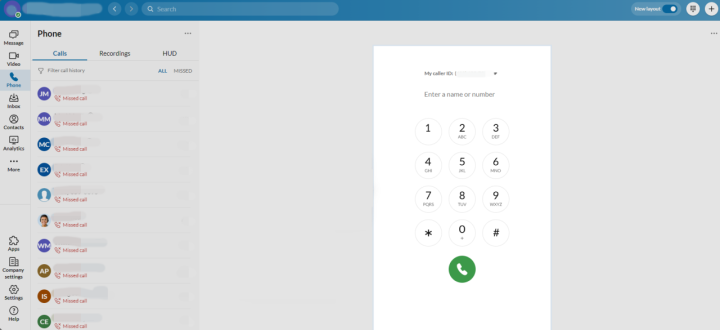
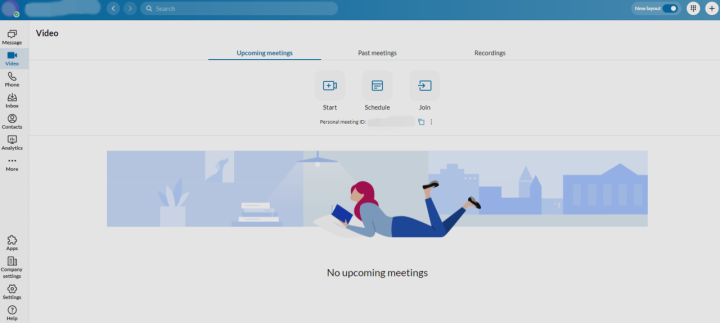
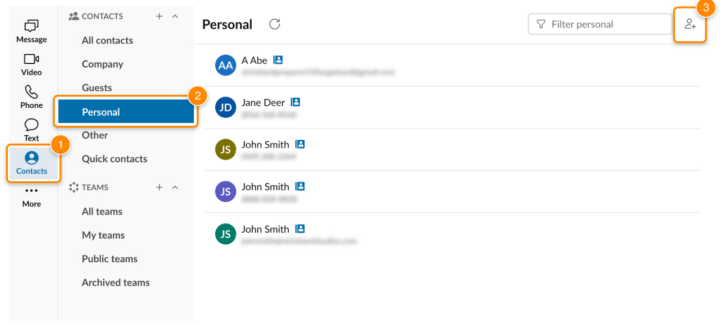
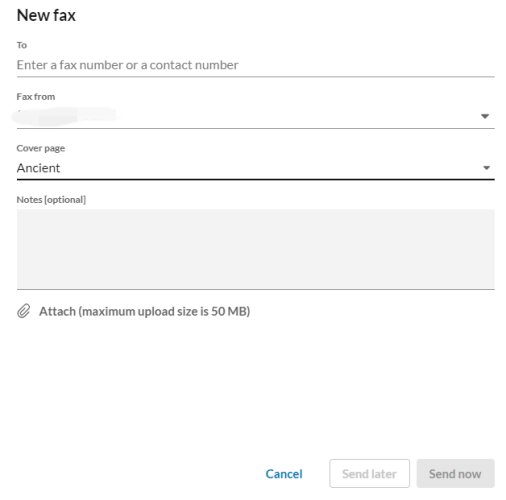
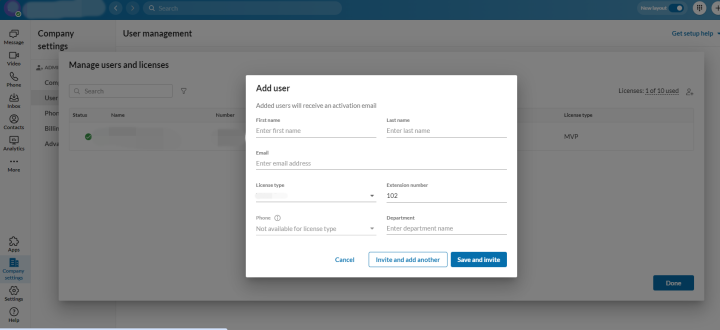

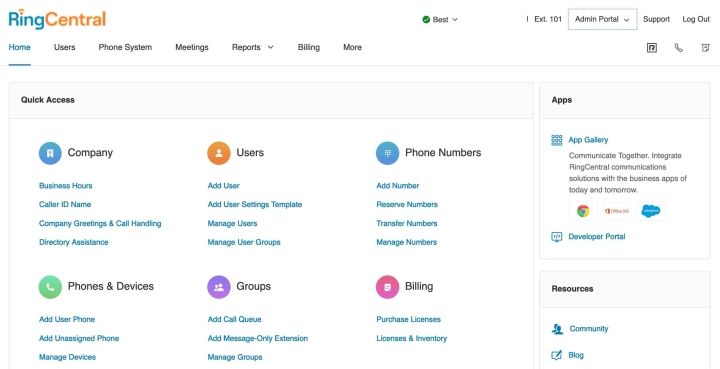
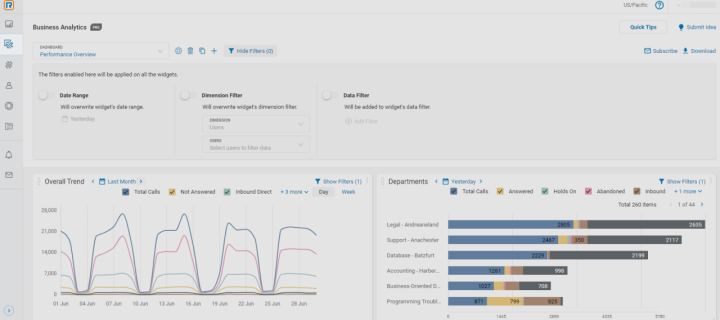
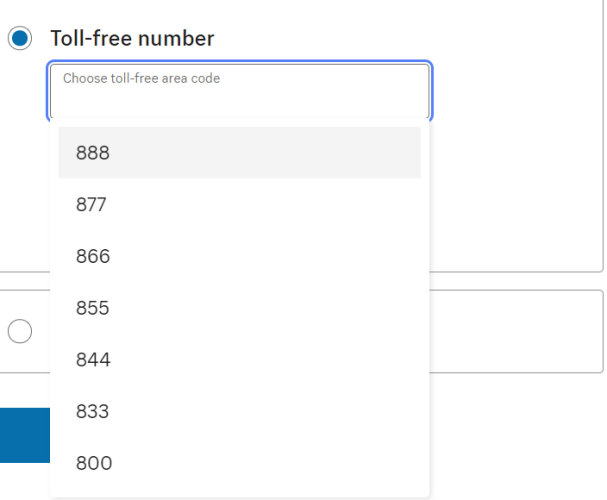
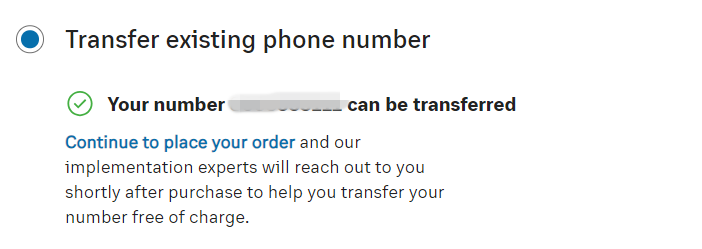
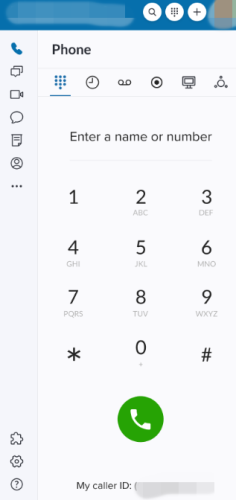
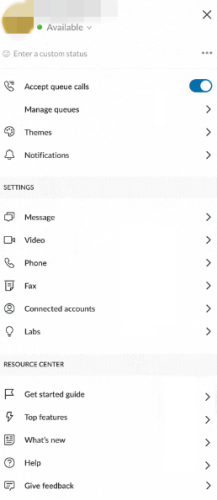
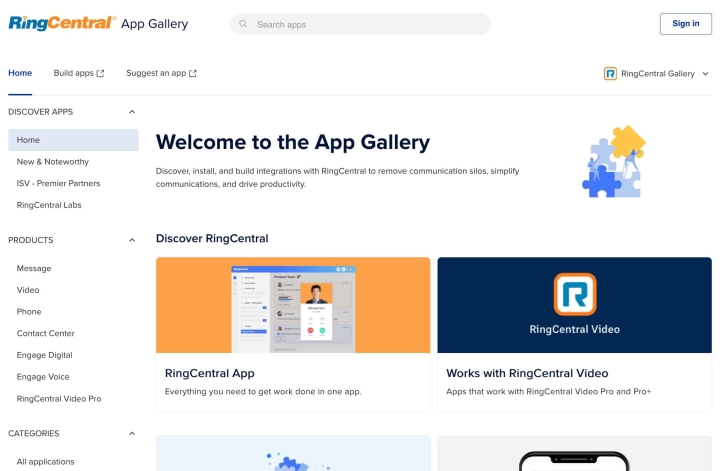
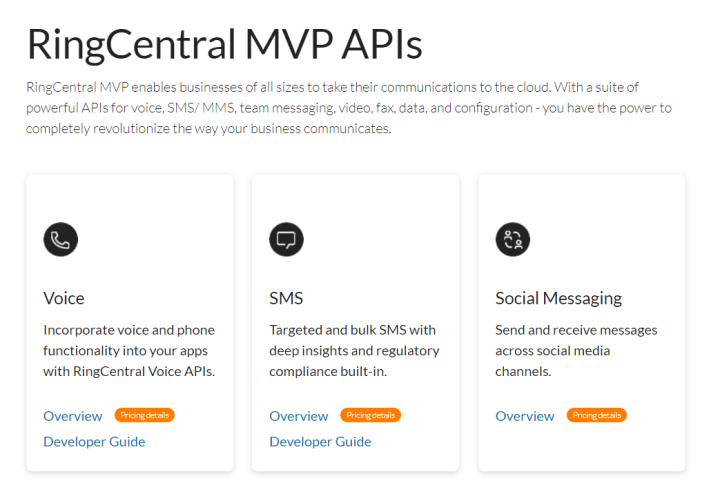
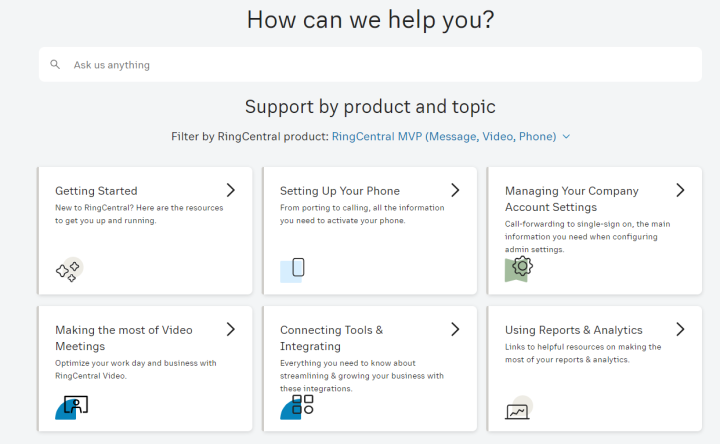
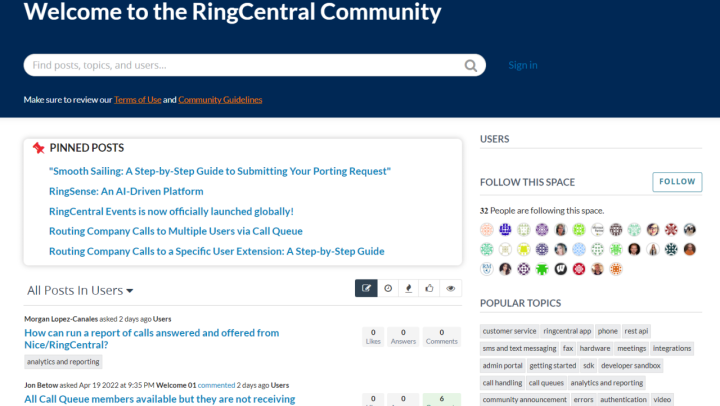
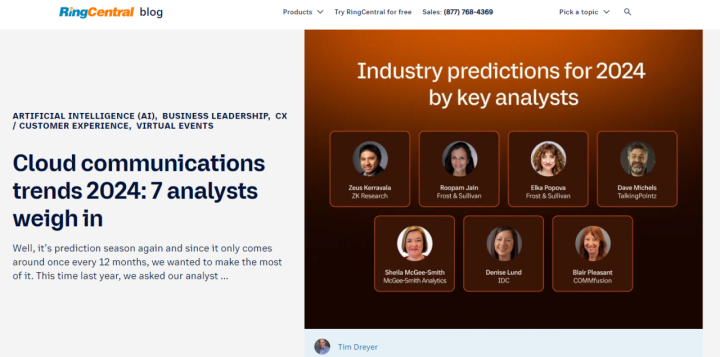
SiriusConcern says
The number of spam calls coming through on our company lines with RingCentral is ridiculous. When we submit requests for help, they close the case without resolve or explanation simply stating there is nothing they can do. We tried blocking the calls in their admin console as well as at the local user level, but somehow the blocked calls still penetrates through and RingCentral won’t address it.
Jim says
Stay way from this carrier. The mislead you from the beginning. Start you out with an English speaking account rep, then later they switch you to account rep and customer service that don’t speak very good English at all.
They customer service first level and only help you 1 out of 20 times. Account rep has mislead me in porting my number from them. I caught them updating my address to an incorrect address that was missing a character, which then they reject my port request.
I am now going on 3 months trying to port my number away from them and till still reject my port request. Now I have filed a complaint with the FCC.
This VOIP carrier is terrible!
Janice Parke says
Have had this for 2 years and we have problem after problem with it not working. It has a difficult interface, there are way too many options. Our phone system just quit working and we are a medical office that takes calls after hours. Well it hasn’t worked for over a month. What a joke. Don’t try contacting customer service as they are clueless. Can’t believe they are ranked number one.
Paulie says
Getting this set up was quick enough for me with ample guides on how to tie everything together. I’ve had to deal with more tricky, tedious instalments than this. It works like a charm and I’m pretty ok with the overall cost of it all.
Kurt says
I’m very pleased with how Ringcentral is working for us and the improvements it has brought to our organization. We’re keeping our menus short, yet they already mean that our office manager has to go through a lot less calls. Also, hardware. It’s astonishing just how much easier it is for our office manager and any customer reps to wear a headset. Especially the wireless units that our warehouse personnel use have won us over.
Chris says
Call handling was much welcomed and does really well for us considering we have different opening times for the office, shop, online store… All the rest is there – good apps, quality phone connections, support was there when I needed it as one of our employees didn’t get it to work on her computer. I’ve been with Vonage before and was happy with them, but Ringcentral has way more.
anita says
Fairly okay
Kristina says
I do not know how Ringcentral received more than two stars. First of all their costumer service is probably one of the worst out there. From rude representatives to inconsistent information. There was no follow up on my interest as a potential consumer besides an email giving me a breakdown of costs for the service, which again had inconsistent information from their website advertising.
Juston Smith says
I have no idea how RingCentral is rated #1 on this website, unless of course they paid for that.
The system, when functioning as expected/normal, is PHENOMENAL. I will give them that. The problem is, it rarely functions as expected/normal, and support is shelled out to the Phillipines. Even this I could put up with if the agents weren’t rude when you can’t understand their thick accents.
Having requested a call from USA-based support over a week ago given the number of problems my system is having, you can imagine my surprise when I was just told today that USA-based support is supplied for teams of 20 or more, only. So basically the little guys don’t pay them enough is what I take from that.
Quite sad. I had extremely high hopes for this system. Support and an extremely glitchy system just aren’t up to par. Side-note: I spent $500 on the phone alone just so I could have the top of the line service.
Bob says
I have had Ring Central for a year now and it just doesn’t work for me. It took three or more phone calls to the support team to get the VOIP to work on my network. The iPhone app has terrible call quality since all of my calls get broken up and no one can hear me. Every time I call support they tell me that it’s my network. My internet is fast and the app NEVER works well regardless of whether I use it over VOIP or the phone itself.
I’ve been patient so far but I think it’s time for me to move away from Ring Central.
Ben says
I have been with RingCentral for a few years now. I have rather unique needs. I forward the 800 number I have with them to both my cell and a magicjack landline. Recently I had a call quality issue. My clients could hear me fine but I couldn’t hear them. So, I submitted a ticket as their help system did change and I didn’t want to call them. Just didn’t feel like being on the phone. They got back to me in reasonable time, made some changes to my settings and I haven’t had a quality problem since. It did take a little back and forth testing, as to be expected. I am actually writing this review as I’m looking around to see if I can save a few bucks on my service. I’m giving them the chance to keep my business, if they come through. If not, who knows what I’ll do. I’m thinking of adding a desk VOIP phone but I want to save a little money. Adding a phone would cost me the phone itself plus $5 a month more. We’ll see what happens.
Todd says
Their product never works consistently. Always having to uninstall and re-install their call controller. If you want to use the softphone on a PC then you must have Microsoft word
and will not work with open office, etc.
By the way, UPDATE your information. They recently stopped offering 24/7 service unless your system is completely down but MUST enter an online only ticket for everything else which is by far, the majority of the issues we’ve had!
jerry says
I have been with them for over a month. With over 100 employees on their system, we have not had any issues. The implementation team was amazing. I have not heard a single complaint from our employees since we moved from the previous provider. Great Service for a Great Price.
Harry says
Amazing service.
John Nguyen says
Ring Central is a great VOIP software package. It is very easy to use and extremely user friendly. Their customer service associates do not treat you like you are a number and they also take their time to figure out any problems you may be having. I had an emergency and they were very attentive and genuinely were concerned with my frustrations during the emergency. I would tell other companies and friends that Ring Central is a product you want to use.