 Visit Phone.com30-Day Money-Back Guarantee
Free Trial Coupons
Visit Phone.com30-Day Money-Back Guarantee
Free Trial Coupons
| Editor's Rating | |
|---|---|
| Overall | |
| Features | |
| Price | |
| Customer Support | |
Positives
- Enterprise-grade features
- Unlimited domestic calling available
- International numbers
- Various integration options
- 30-day money-back guarantee
Negatives
- Slow number porting
- Expensive vanity numbers
A lot can change over the years. Since its foundation in 2007, Phone.com has grown into a true market leader by proposing enterprise-grade communication for a price normally associated with small businesses. The service is a one-stop shop for your phone needs, providing a comprehensive but easy-to-use virtual phone system. Phone.com offers an unlimited number of user registrations and extensions, and everything can be managed from a single online account with or without the help of the service’s third-party integrations. Although the default Phone.com features are more than enough to satisfy most businesses’ needs, the main strengths of the service are the extras, such as a downloadable softphone, business texting, the complementary mobile app, and more. But that’s not all – Phone.com users can either import or acquire numerous phone numbers. With outstanding customer support, affordable subscriptions, and a 30-day money-back guarantee, Phone.com truly is a virtual phone system to be on your radar.
Features
Phone.com is an extensive virtual phone system and, yet, it’s extremely easy to find your way around it. While most of its competitors’ online dashboards are exclusively for admin tasks, Phone.com allows you to use the softphone right from their website. You can also initiate calls and add contacts here, with the ‘Configure’ menu letting you manage advanced features like call queues. Business texting is also available, including conversational texting, which resembles chat-like messaging. The fact that Phone.com offers HIPAA-compliant voice, web conferencing, and faxing is an added bonus.
Conference calling is another great feature of the service. An audio conference is initiated like a regular call, where you dial the bridge number. Each Phone.com subscription comes with an audio conferencing bridge for up to 300 participants, who each must be given a separate ID. Video conferencing is much easier to start, as you just open the ‘Meetings’ tab. Unfortunately, the video conference attendees are limited to a maximum of 100. In both cases, the conference moderator has access to many options, such as muting participants, using the built-in whiteboard, and terminating the meeting – all with easy-to-remember key controls.
Desktop Application
Phone.com has a reliable desktop app, which provides a rather straightforward softphone. Downloading and using the app isn’t necessary, but it does have its benefits. For instance, it can fully replace desk phones and is capable of audio conferencing, too. Moreover, it automatically starts when you boot up your computer, so you’ll instantly see whether you’ve received an SMS, voicemail, or call.
Call Handling
Phone.com provides all the necessary call handling features for maintaining an enterprise-grade VoIP system. Calls come with associated features like HD quality. Additionally, Phone.com clients have the option to select their own custom caller IDs and put the caller on hold.
The service also lets you set up IVR menus – simply referred to as Menus – which allow callers to reach a specific department or person directly. This works best when used in conjunction with the dial-by-name feature, an auto-attendant that tells callers what to dial to reach a person or department. A more advanced feature of this is voice tagging, a preset audio message that is played to the relevant department or individual to tell them a caller has identified them as the person they are trying to reach so that they can call them back. Phone.com users can even determine the order in which departments or extensions are called and program a series of alternative phone numbers for important calls to be forwarded to. If no one picks up the phone, an SMS, email, or desktop notification is sent to the relevant team member.
Phone System Management
A huge advantage of Phone.com’s system manager is that the most important settings are always easy to reach. The ‘Settings’ tab leads you to an intuitive menu where personal details, incoming call options, and voicemails can be managed. This is also where the service lets you enable desktop notifications. However, the menu in the ‘Configure’ tab is a bit more advanced. This is where you complete your account details (such as location and availability hours), add new numbers, and link desk phones to the account.
Setting up the IVR is simple as well since all it takes are a few clicks to determine what happens when callers press a certain key. Here, admins and users alike can create their own individual greetings, recorded via the phone’s receiver or added with the built-in text-to-speech.
Phone Numbers
The first local, toll-free, vanity, or true 800 number is free. Standard international numbers are also available and cost $4.99 per month. They’re mostly European, listing numbers from 28 countries. Additionally, the company provides premium rate international numbers for 11 countries for $14.99 a month. Premium rate international numbers are more expensive because they also provide a service, such as making a payment during the call. Note that low-tier plans only offer one number per account, whereas the more expensive ones provide a number per each user added. Any additional phone number costs $4.99 per month.
Phone.com lets you port your business number from another VoIP provider. Although the company does it for free, you may have to wait one to 15 business days or up to four weeks in rare cases. Local numbers’ setup fees vary, as some have no charges at all, while a few others comes with hefty one-time fees. Fortunately, toll-free numbers, including true 800, never cost more than $49 to set up. Vanity numbers’ setup fees depend on the area.
All these numbers increase the account’s monthly costs by $4.99. As a small compensation, this price decreases with increased amounts of users, going down to as low as $1.99 per person after the 100th number.
Mobile
Phone.com’s online app runs smoothly on smartphones, which places the company above some of its competitors. However, there’s also a dedicated mobile app for both Android and iOS, which is very useful for handling calls and text messages on the go. The app is also able to import all numbers saved on your phone.
Still, the app works like a charm. For instance, the voicemail feature intelligently separates business-related from personal messages, which can then be answered with a call, SMS, or fax. The app also lets you send faxes scanned with the phone’s camera and create text groups. For some reason, though, messages sent through the mobile app don’t appear in the online version.
Integrations
Integration isn’t typically a strong point of virtual phone systems. However, Phone.com natively integrates with five other services, which includes the AllProWebTools CRM platform and time-tracking software Chrometa. The Comm100 multichannel platform seamlessly connects to your Phone.com account as well, letting you expand your marketing campaign to social media platforms, among others. Office-suite Zoho helps you create presentations and other useful documents and share them through Phone.com. But the most important integration is undoubtedly Zapier, which lets you connect the platform to more than 1,000 other apps. This is the obvious choice to better streamline your communication. With so many options available that go from numerous communication channels to marketing platforms, Phone.com can clearly become an integral part of your business.
Pricing
Phone.com is quite generous with its prices. The Basic Users plan is available for $14.99 per month but its price goes down to $11.99 with annual billing. Better yet, since prices decrease with the number of users, it can actually be as low as $7.19 per month per user. Unfortunately, this subscription significantly limits the number of free minutes and business text messages, and only allows for bulk messages. However, the Plus Users and Pro Users plans unlock numerous benefits like unlimited free minutes for domestic calls and voicemail transcriptions. Moreover, those subscribing to the more expensive plans receive two-way SMS messaging as well.
Although the most important features come with the cheapest plan, some advanced tools are only available if you pay a little extra. For example, voicemail transcription unlocks with the Plus Users plan, whereas only Pro Users subscribers can take advantage of third-party integrations.
All customers enjoy a 30-day money-back guarantee. This means that Phone.com lets you try all its features risk-free, letting you decide whether the most expensive subscriptions are worth their price.
Customer Support
Phone.com’s customer support is versatile. For starters, the company’s agents are available 24/7 on all the common support channels, including email, phone, and live chat. Besides English, the staff can answer questions in Spanish as well. Sadly, most of the written support is only available in English.
As for other means of getting help, there are plenty of articles on the cleverly categorized blog and numerous tutorials on the company’s YouTube channel. There’s also the support center for ‘getting started’ guides, instructions on how to set up the account, and other troubleshooting ideas. As a nice extra, you can even check out the system and carrier status to find out the system uptime of Phone.com. However, keep in mind that some resources, such as a handful of references to the desktop app, haven’t been updated for quite a while.
Bottom Line
 Phone.com certainly has what it takes to stand out in the VoIP industry. The service comes with an incredibly easy-to-use online interface that comes with a built-in softphone. The latter is also quite useful with Phone.com’s handy desktop and mobile apps. Call handling features like call forwarding and call transfer, not to mention video conferencing that supports up to 100 attendees, are all praiseworthy. The service maintains clever extras like SMS and integrations with third-party platforms as well. While number porting can take some time, and some vanity numbers are very expensive to set up, these negatives are alleviated by the 20% discount that comes with annual billing. If you also consider that the company offers 30-day money-back guarantee and operates with an all-encompassing customer support, it’s no surprise that many love Phone.com.
Phone.com certainly has what it takes to stand out in the VoIP industry. The service comes with an incredibly easy-to-use online interface that comes with a built-in softphone. The latter is also quite useful with Phone.com’s handy desktop and mobile apps. Call handling features like call forwarding and call transfer, not to mention video conferencing that supports up to 100 attendees, are all praiseworthy. The service maintains clever extras like SMS and integrations with third-party platforms as well. While number porting can take some time, and some vanity numbers are very expensive to set up, these negatives are alleviated by the 20% discount that comes with annual billing. If you also consider that the company offers 30-day money-back guarantee and operates with an all-encompassing customer support, it’s no surprise that many love Phone.com.
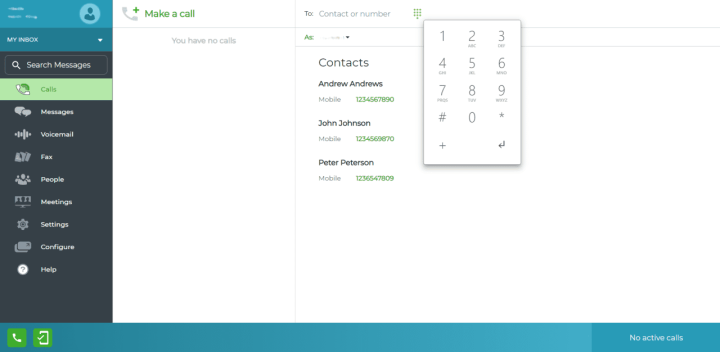
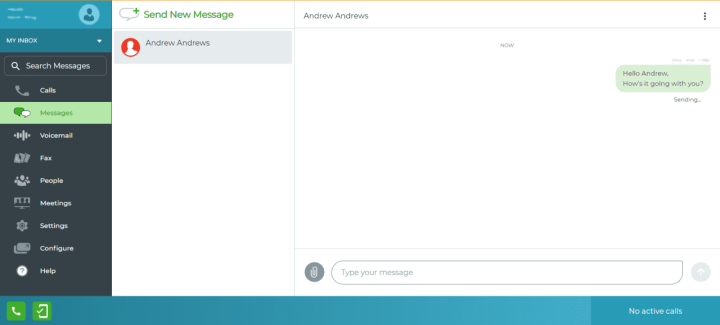
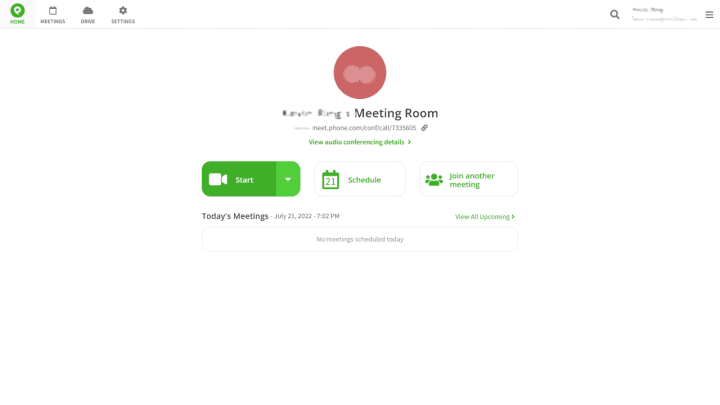
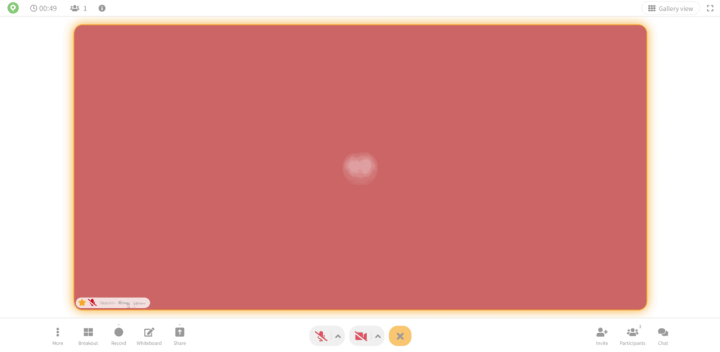
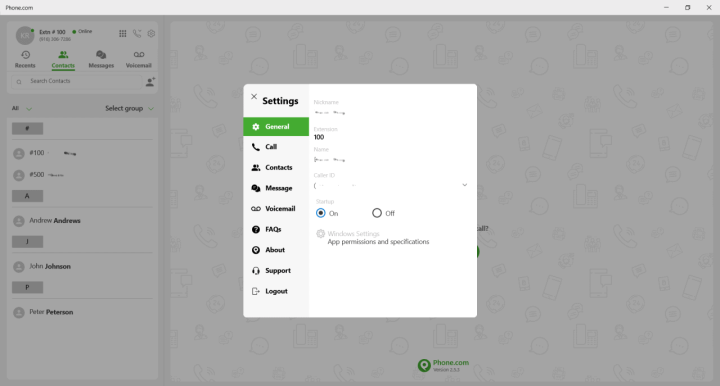
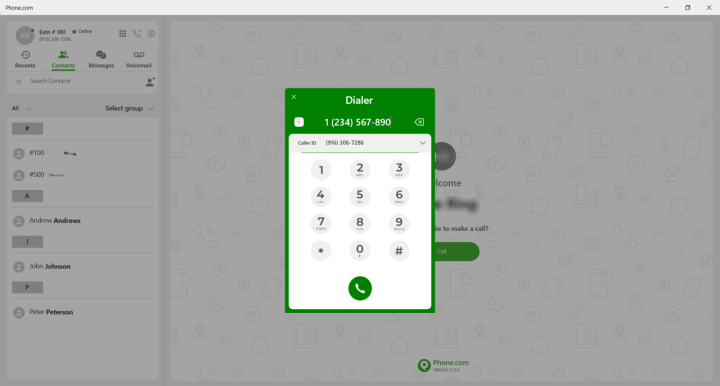
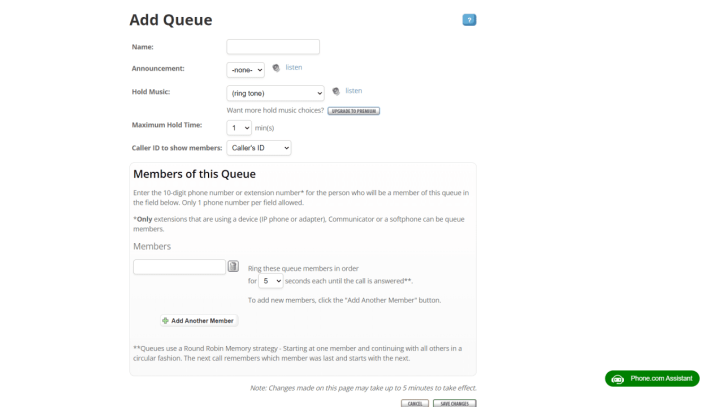
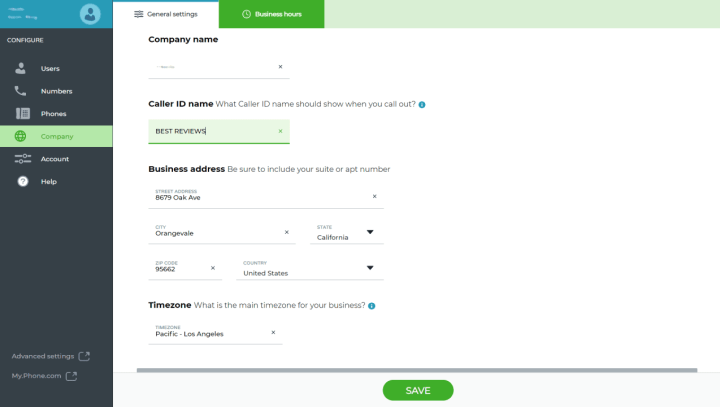
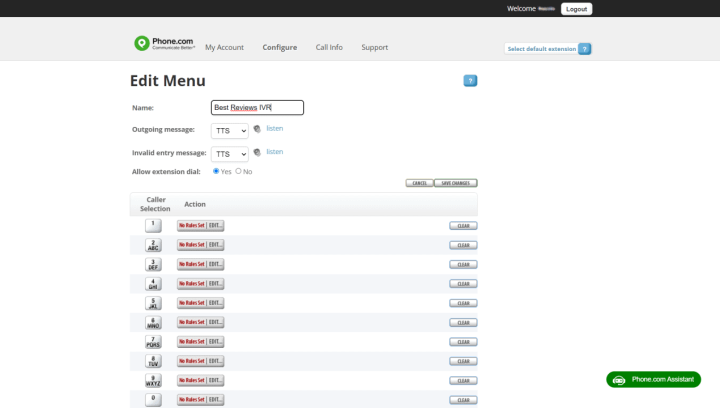
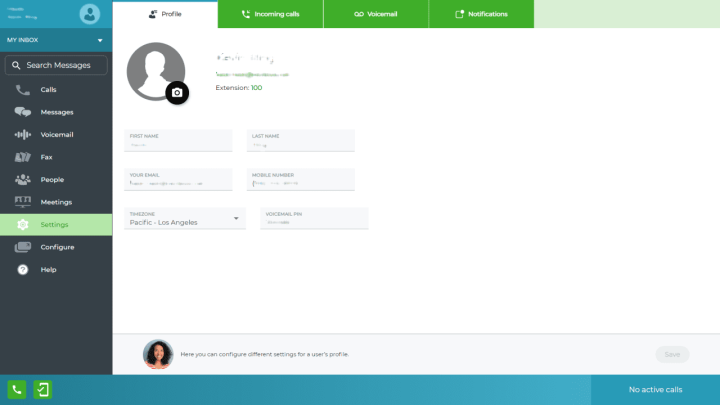
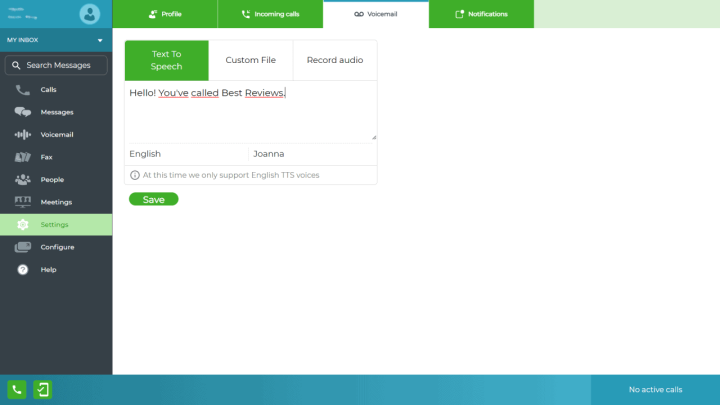
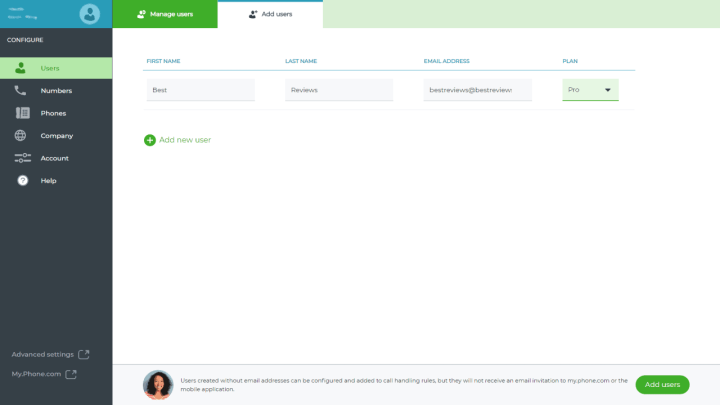
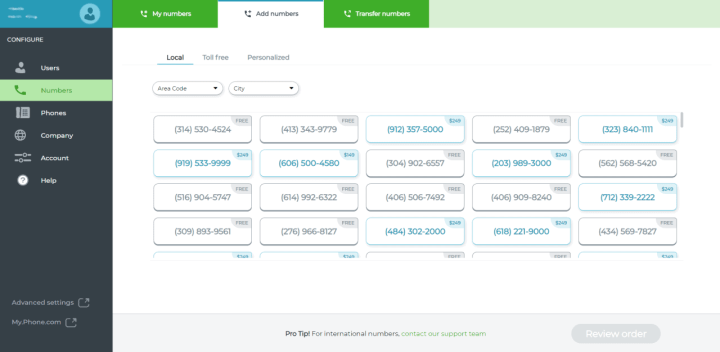
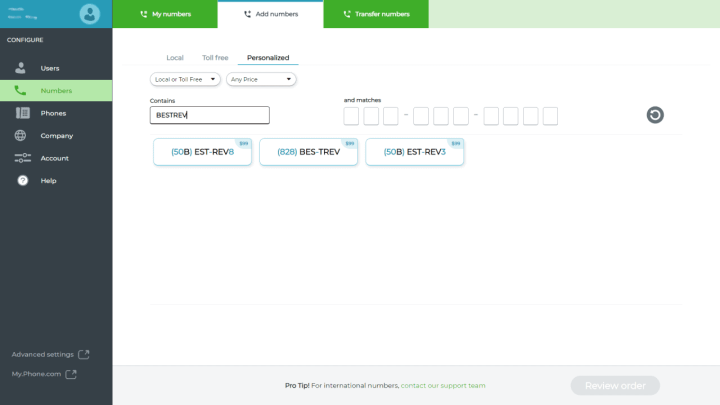
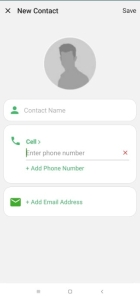

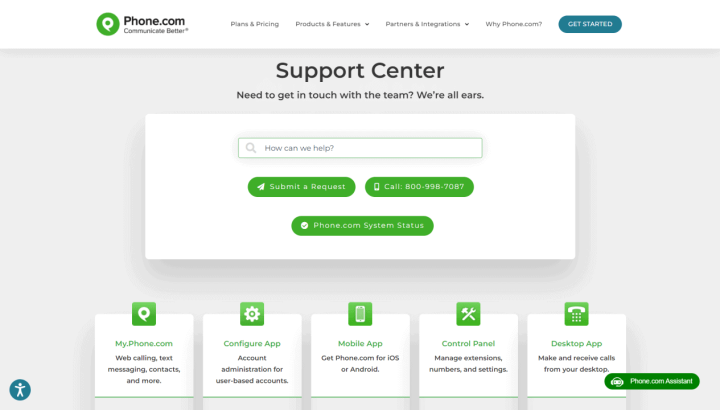
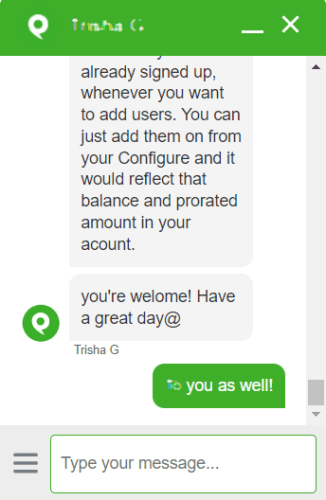
Jim Kono says
I was surprised to see the negative reviews. We’ve been using Phone.com for about 4 years now (at home and at work) and use most all features (3 lines, multiple menus…) with no issues at all. A fast internet connection is essential though (as with any voip). Customer service has been a standout of excellence, prompt and USA.
Adam says
WEEKLY SERVICE OUTAGES
POOR CUSTOMER SERVICE
LONG HOLD TIMES
In the last 6 months, service has gone WAY DOWN HILL. Constant, almost weekly service outages and issues. Hold times over 30 min to get information on outage. Call back feature only calls you back with no representative to talk to, only dead air. Once you call back and get an agent, they state they called back and no one answers. Customer service is a joke!
smallbiz says
I’ve used phone.com for some time now and I am finally ready to give up on them. After years old failed phone call transfers, failed recordings, and bad connections, I have to try something different. Pros; none. Cons; app doesn’t work completely, call logs are inaccurate, they don’t show recent calls, messages aren’t recorded, calls are mis-routed and sometimes dropped. I think this could have potentially been a good company if they delivered what they promised. Don’t do it unless your reputation can take the hit.
Mr. W. B. says
This is the most dishonest company around. Over charges. Charging for failed calls that go through on other companies systems but not on their communicator phone. You have to be very careful and check every detail because even support will come up with lies to cover themselves. Bad customer support. Stay far away.
Lorane says
Brutal customer support, hidden fees and super bad voice quality. Run away from it!
Mr. M. Smith says
We tried the Phone.Com service and found it to be very unreliable (i.e. 5-6 weeks per year of total inbound call routing downtime), billing overcharges, fax receive issues, total Server crashes, and their customer service is useless, and cannot be reached when their Server crashes. They only have one Server which is very unprofessional. All fluff and no solid backbone core service is not good for any business when it comes to something as critical as communications. We have lost thousands of dollars in business due to the Phone.Com service instability issues. Other less expensive, robust and reliable virtual phone services exist, so we said bye bye Phone.Com.
Telemarketing Fan says
Our company has invested a lot of resources in expanding our inside sales department. We used to be a customer of Comcast for our VoIP and were simply looking for a phone tracking solution. Phone.com had the basics that we were looking for to easily track results of our incoming calls.
We ended up looking into Phone.com’s set of features and went ahead with a trial for one of our sales support people. Satisfied with the overall quality, we eventually transferred all of our telecommunications over to Phone.com.
On a slightly less positive note: There have been some minor issues with the call recording, but that seems to be out of the way now.
Other features such as the handling rules settings and the conference calling (which we now also use to organize sales meetings) are great added extras.