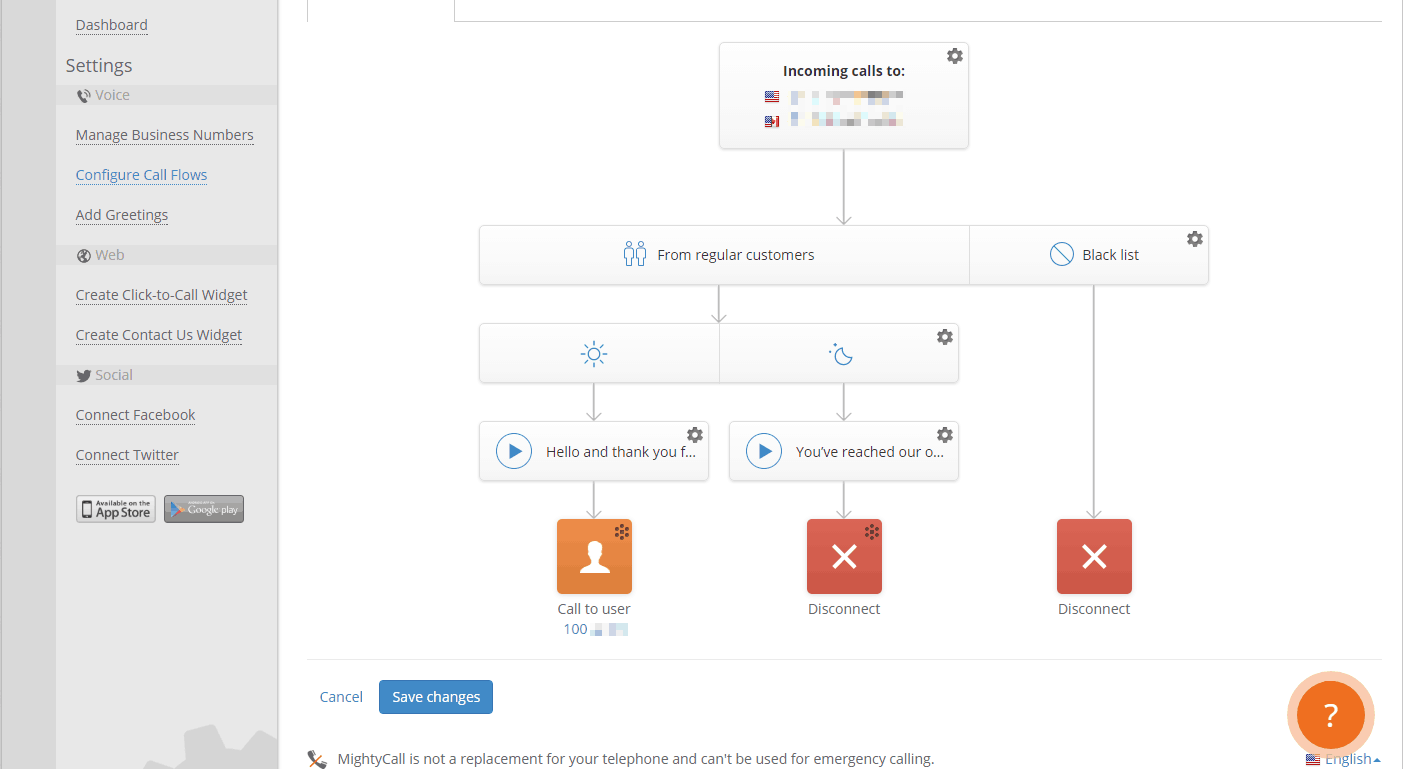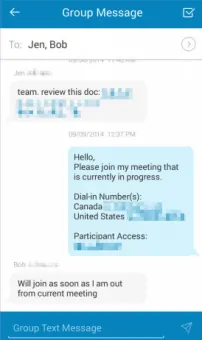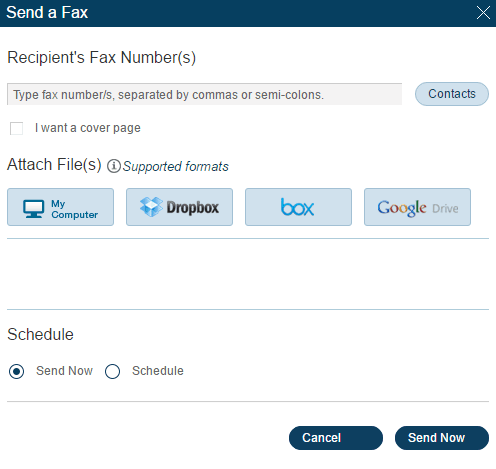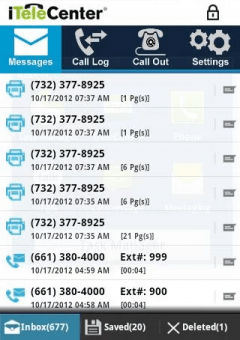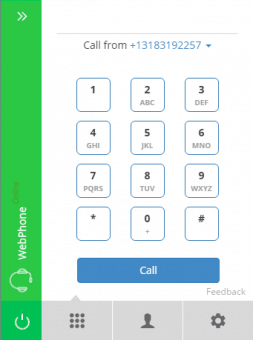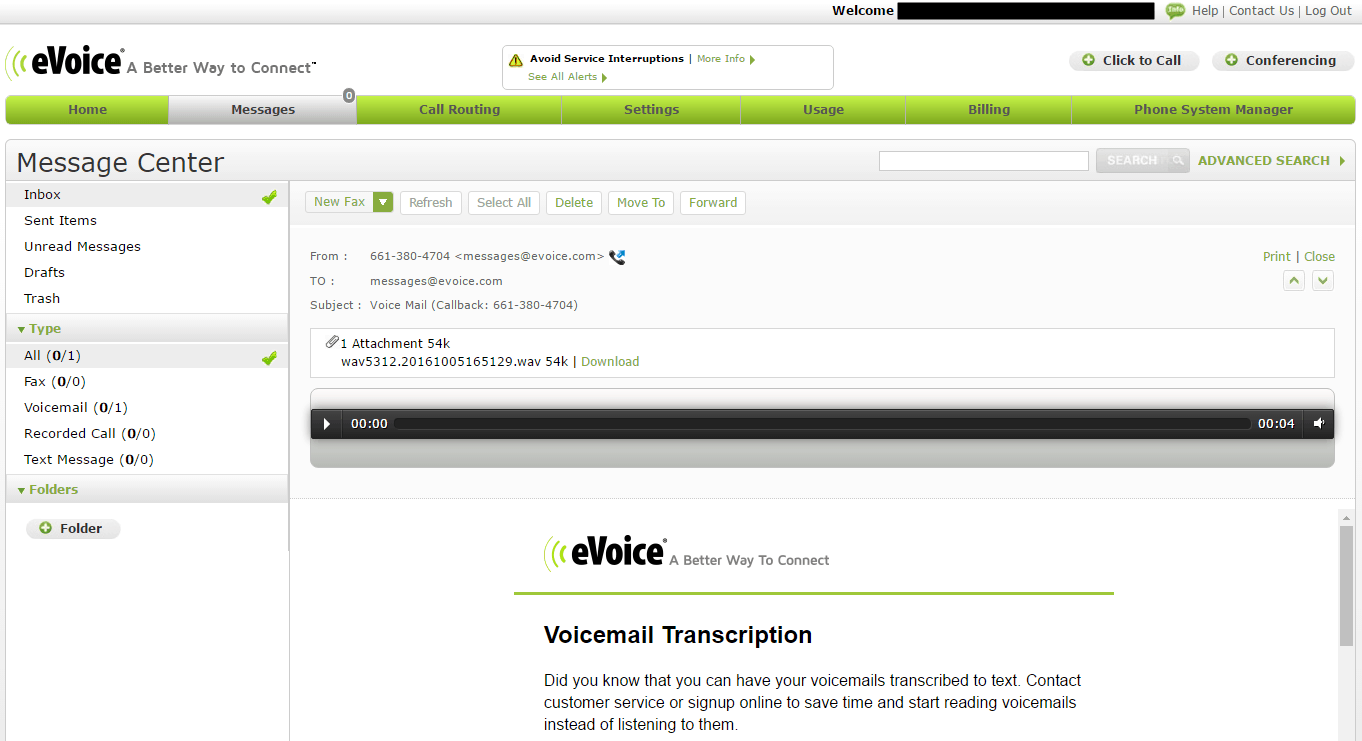Even though some companies still prefer good old analog phone systems, VoIP is without doubt the future of telephony. It provides far more features than analog phone systems for much better prices, while offering much more convenience. So it is basically mandatory for SMBs to move to the clouds and say goodbye to hard-to-maintain phone systems and a jungle of wires and cables.
Even though some companies still prefer good old analog phone systems, VoIP is without doubt the future of telephony. It provides far more features than analog phone systems for much better prices, while offering much more convenience. So it is basically mandatory for SMBs to move to the clouds and say goodbye to hard-to-maintain phone systems and a jungle of wires and cables.
This guide helps you make that move by explaining which features you should look for in the VoIP system for your small business. You can not only read about the advantages of cloud telephony and info about our recommended VoIP service providers, but you can also learn how you can use your old devices with your new system, and how you can carry your phone system in your pocket while completely separating business calls/messages from private conversations.
Small Business VoIP Software & Features
Regardless of your VoIP service you get tons of enterprise-grade features, such as:
Auto-Attendant
This feature takes the role of a receptionist as its main function is to greet callers (with a greeting you can customize to your liking) and to direct calls to either an extension or voicemail.
Business Texting
Similar to regular SMS texting and instant messaging apps, this typically extra feature allows a faster, almost unlimited way of communication between you and your co-workers.
Conference Calling
With conference calling you can place audio(visual) calls with up to 100 participants without being disturbed by other incoming or outgoing calls.
Extensions
Since virtual phone systems are in the cloud, they are fully scalable, meaning you can add as many extensions to your system as you want, each with its unique specification.
Best VoIP Systems of 2024
| Rank | Provider | Info | Visit |
|
1
|
Editor's Choice 2024
|
|
|
|
2
|

|
|
|
|
3
|
|
|
Faxing
If this feature is supported by your phone system, you can receive your faxes online, get notified thereof via push notification or email and, in case of advanced systems, send fax messages too.
Mobile Apps
With the mobile apps you can bring your phone system with you. You can place and receive calls like you were in the office, separating private calls and messages from business related ones.
Softphone
Softphone acts like a virtual phone, available from your system’s account or via the integration of third-party software. It replaces desk phones with a simple headset so you can place/receive calls using your computer.
Voicemails
You can listen to or (after transcription) read voicemail messages in any of the virtually endless voicemail boxes, either from your account or a mobile app.
Mobile Office
One of the greatest advantages of a virtual phone system is that it can follow you wherever you are but only when you want it to. As the system only exists in the cloud, you can basically use your phones wherever there is an internet connection. If you have a VoIP-ready phone you just have to configure it to be recognized by the system while older phones can be used with adapters – which you can unplug and plug into any safe routers.
Furthermore, the phone system’s heart, the system manager, only requires a computer and an internet connection which, if it has a built-in or integrated softphone, can also be used as a separate extension of your system. Cloud phone systems are also capable of replacing your fax machine so you can send/receive faxes online.
But without doubt the greatest feature is the app coming with your subscription: it can partially or fully replace your desk phone so you can place/receive calls like you would normally do, from anywhere at any time. Furthermore, mobile VoIP apps help you separate business related calls/messaging from private ones, allowing you to be available when you want it.
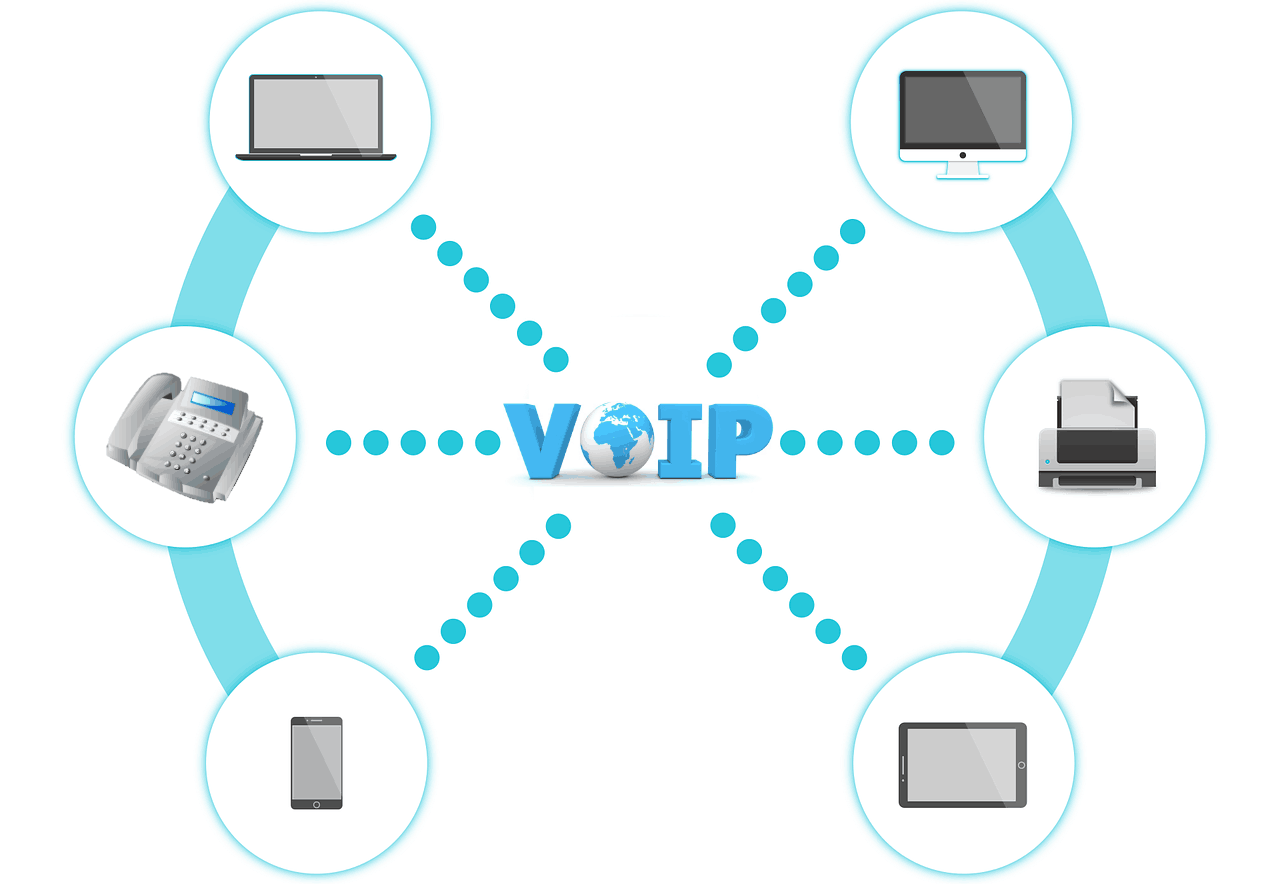
Phone Systems
If you are concerned about leaving your old phones behind, don’t worry as you have plenty of options.
The first option applies for old, non-VoIP phones: in this case your cloud phone service provider will send you a preconfigured analog telephone adapter (ATA) with which your old phones’ signals will be turned into data that can travel through the internet. Although this is a clever way to turn your phones VoIP-compatible, one ATA can only handle 2–4 phones at the same time; now you can imagine how many devices you need if your entire phone system is based on these old phones.
If you have VoIP-ready phones, however, you just have to reconfigure them to be recognized by the system and then you are ready to use them like before. The downside of this solution is that not all devices are perfectly supported by virtual phone systems. However, if you have Cisco, Polycom or Yealink desk or conference phones, hooking up to the new system should be smooth.
Despite common belief, Skype/Viber/WhatsApp usually cannot be integrated into virtual phone systems. Thankfully certain VoIP providers either have built-in softphones or they allow integration with third-party apps.
Recommended Small Business VoIPs
 When it comes to comparing landline services with VoIP, the former can only beat the latter in two things: voice quality and full accessibility even when the power goes down. However, VoIP wins in every other aspect: first of all, it’s extremely cheap compared to landline fees, even if you go with a month-to-month VoIP subscription. With VoIP you get tons of features for which you would normally pay extra: call forwarding, auto-attendant, advanced voicemails, conference calling, and sometimes even online faxing.
When it comes to comparing landline services with VoIP, the former can only beat the latter in two things: voice quality and full accessibility even when the power goes down. However, VoIP wins in every other aspect: first of all, it’s extremely cheap compared to landline fees, even if you go with a month-to-month VoIP subscription. With VoIP you get tons of features for which you would normally pay extra: call forwarding, auto-attendant, advanced voicemails, conference calling, and sometimes even online faxing.
Furthermore, since your system exists in the cloud, it is extremely flexible. And it is mobile too: you can place and receive calls from both desk and mobile devices anytime from anywhere provided that said devices have internet connection with our without an adapter. In fact, sometimes you don’t need a physical device: VoIP providers support third-party softphones or they have one built into the system.
Small Business VoIP Providers
Although there is no bad choice when selecting one of the VoIP providers we’ve reviewed, let us present you three options worth considering for SMBs in particular: Nextiva, Grasshopper and RingCentral.
Nextiva
 This company not only sells VoIP solutions, but it also offers hardware like phones, routers and ATAs to its customers. As for the features, Nextiva offers an easily scalable, portable, always online system with unlimited calling and virtual faxing, and a free local or toll-free number of your choice, whether you port an existing number or ask for a new one. You also get an auto-attendant, the option to have instant conference calls, listen to conversations of your co-workers for monitoring purposes, or to convert your voicemails to readable format. Nextiva can seamlessly integrate with Skype and Zendesk, and it also has a mobile app with a built-in business IM feature. Plans are available from as low as $27.95 per month for 5–19 users, which can be gravely reduced depending on the number of employees you have.
This company not only sells VoIP solutions, but it also offers hardware like phones, routers and ATAs to its customers. As for the features, Nextiva offers an easily scalable, portable, always online system with unlimited calling and virtual faxing, and a free local or toll-free number of your choice, whether you port an existing number or ask for a new one. You also get an auto-attendant, the option to have instant conference calls, listen to conversations of your co-workers for monitoring purposes, or to convert your voicemails to readable format. Nextiva can seamlessly integrate with Skype and Zendesk, and it also has a mobile app with a built-in business IM feature. Plans are available from as low as $27.95 per month for 5–19 users, which can be gravely reduced depending on the number of employees you have.
Grasshopper
 Grasshopper belongs to the Citrix group and dubs itself the entrepreneur’s virtual phone system. The system comes with inbound and outgoing caller ID screening, conference calling via Citrix’s OpenVoice, unlimited extensions leading to either your co-workers or prerecorded information. These extensions can be searched and they are also capable of storing files so your callers can access them by calling a specific phone number. You can customize greetings either by using the default texts, recording a greeting of your own or by getting a greeting recorded by professionals (albeit for an extra fee). You can also get business texting and voicemail transcription configured in such a way that business and personal calls, texts are neatly separated. Their handy iOS/Android application is included in your subscription, which can start as low as $12 per month.
Grasshopper belongs to the Citrix group and dubs itself the entrepreneur’s virtual phone system. The system comes with inbound and outgoing caller ID screening, conference calling via Citrix’s OpenVoice, unlimited extensions leading to either your co-workers or prerecorded information. These extensions can be searched and they are also capable of storing files so your callers can access them by calling a specific phone number. You can customize greetings either by using the default texts, recording a greeting of your own or by getting a greeting recorded by professionals (albeit for an extra fee). You can also get business texting and voicemail transcription configured in such a way that business and personal calls, texts are neatly separated. Their handy iOS/Android application is included in your subscription, which can start as low as $12 per month.
RingCentral
 RingCentral is a true enterprise-grade VoIP provider with included features that would normally cost extra, such as business texting, automatic call recording, voicemail transcription and more. Your RingCentral system can create graphical call reports for analyzing your call traffic and optimizing your business. You can share phone lines with multiple devices to use the follow-me find-me/call forwarding/simultaneous ring features to their full potential. There are multiple options for monitoring your co-workers, as well as for third-party software integration and collaboration (business texting, HD conferencing etc.). And all of this for $24.99 per month per user.
RingCentral is a true enterprise-grade VoIP provider with included features that would normally cost extra, such as business texting, automatic call recording, voicemail transcription and more. Your RingCentral system can create graphical call reports for analyzing your call traffic and optimizing your business. You can share phone lines with multiple devices to use the follow-me find-me/call forwarding/simultaneous ring features to their full potential. There are multiple options for monitoring your co-workers, as well as for third-party software integration and collaboration (business texting, HD conferencing etc.). And all of this for $24.99 per month per user.