Positives
- Advanced call handling features
- User-friendly dashboard
- Secure and privacy-focused
- Financial, legal, and HIPAA compliance
- Thorough FAQ
Negatives
- No desktop softphone
- Essential features as paid add-ons
- No refunds
Silicon Valley is the home of technological successes, and the virtual phone system iPlum is certainly one of them. With its intuitive tools and mobile app softphone, the all-in-one platform allows companies to completely streamline their call handling and phone management.
Unlike many virtual phone systems, iPlum allows users to choose between using a cellular or internet network, meaning all calls are of the highest quality, regardless of where you are. This, along with iPlum’s IVR phone tree, helps companies increase their productivity by eliminating time wasted on unsuccessful calls.
iPlum can also be praised for its dedication to security. For instance, users have the option of enabling two-factor authentication and are encouraged to take password hygiene seriously. Finally, the software is quite affordable since it offers both local and toll-free numbers for as little as $5.99 per month.
Features
Some companies make the process of setting up a virtual phone system account long and tiresome, but not iPlum. In fact, it only takes a few steps to register. Once registered, it’s possible to take a peek at the software before choosing a billing plan. However, you can’t start using it before choosing a subscription.
The dashboard is logically designed, making administrative tasks straightforward. For instance, the rest of the team can be invited to the platform simply via email or SMS. When team members join, they can choose between creating a fax or phone number.
When choosing the former, faxes can be sent to a phone and a fax number, either with or without a cover sheet with a HIPAA disclaimer. Unfortunately, HIPAA compliance itself comes as an add-on and is bought separately.
At the same time, it’s worth signing up for end-to-end HIPAA compliance since it comes with a variety of useful extras. One example is that it provides secure texting channels, which is much needed for healthcare professionals when discussing sensitive client information via SMS.
Finally, iPlum’s other robust security measures don’t require buying an add-on. For instance, accounts can be protected with 2FA, and administrators can enforce complex passwords along with password expiry dates.
All-in-One Business Phone System
iPlum helps professionals by separating business and private contacts with its softphone, which is only available for mobile. In other words, there’s no desktop app, and the web app is mainly an interface for setting up certain features.
Still, the mobile app works like a charm for both domestic and international calls, as it stores numerous country and regional codes. Additionally, if your company works during specified business hours, it’s also possible to set out-of-office calls can be forwarded to voicemail directly from the mobile app.
Although paid separately, iPlum offers mobile communication compliance that includes call recording and text archiving. Even so, this add-on is essential for finance, law, real estate, mortgage, and customer service sectors, as it ensures that all communication is stored and protected via encryption and secure text channels.
Call Handling
Unlike most virtual phone systems, iPlum can work without an internet connection thanks to its voice network mode. This means that phone calls can be initiated through a cellular network rather than Wi-Fi or phone data. Moreover, calls initiated with the software show your iPlum Caller-ID even when using a cellular network.
iPlum’s phone tree is yet another handy tool. It’s an IVR that can be used to redirect customers to extensions or voicemail using an auto-attendant. This auto-attendant can speak in an employee’s voice after uploading or recording it, allowing businesses to provide common asked questions without the need of someone picking up the phone. Alternatively, it’s possible to use the software’s text-to-speech feature that turns a typed message into a greeting voice in a choice of many languages.
Naturally, must-have tools like blocking numbers and voicemails are available. However, the latter is limited to 15 without buying the respective add-on for $4.99 a month.
Phone System Management
iPlum’s mobile app is to be used mainly for calls, texting, and setting up everything for them to work, while the web app is primarily for managing phone systems. The web app is laid out in a clear and logical manner, allowing users to reach the same menu from various locations. For example, finding profile settings when you have to edit something is easy-peasy since the menu is available from both the dashboard and the toolbar on the left.
The web app is also where you invite new users, add new extensions (which happens in the phone tree), and secure the account with measures like 2FA. Moreover, user administration like allowing or rejecting team member permissions happens here as well.
Furthermore, the online interface is the place to check usage reports, which display when the account was created, who accessed it and where, call recordings, and voicemails. Along with most actions, supplementing your subscription with add-ons happens here, too. Overall, it’s pretty simple to configure everything with iPlum’s online platform.
Phone Numbers
iPlum offers various options for setting your own iPlum number. For instance, it’s possible to port a number from another VoIP provider and the company provides local U.S., Canadian, and country-specific toll-free numbers. iPlum can also port fax numbers, allowing you to hit two birds with one stone as both business phoning and faxing can migrate to the software. Unfortunately, iPlum offers no international numbers, so users working from outside the U.S. or Canada have to rely on toll-free numbers. Last but not least, adding a new phone number costs the same as adding a new subscription.
Mobile
iPlum’s mobile app is the heart of the software because no call can be initiated without it. It’s available for Android and iOS systems and is perfect for creating a virtual boundary between private and business life. This is beneficial for employees no longer need a separate business phone, as they can simply install the app and conduct business phone through it.
The mobile app facilitates texting and organizes business contacts by adding them into groups. Some account settings can also be completed here, like choosing backup options, setting business hours, and activating mobile security measures.
Furthermore, you can manage ringtones and notifications and choose between using a cellular or VoIP network in the mobile app. Depending on your location, you can choose whether the virtual phone system uses the internet or a cellular network – if this hasn’t been done already in the web app.
Pricing
iPlum’s pricing structure can be confusing at first glance. For one, it has separate prices for the U.S., Canada, and toll-free numbers. All three have measured plans, where users pay for calls with usage credits, and unlimited plans. The measured plans only have a monthly billing cycle, while iPlum’s unlimited plans can be paid for monthly and annually. Annual billing for the unlimited plans yields up to a 25% discount on the monthly price, translating as $8.99 a month. Unfortunately, the company doesn’t offer a free trial nor refunds, and some essential features like unlimited voicemail have to be purchased as add-ons.
The U.S., Canadian, and toll-free numbers have different prices, but the plans don’t differ in features. The only exception is that measured plans don’t offer unlimited domestic and international calls. Instead, users get a monthly allowance of 200 credits, and any additional can be bought for one cent each. It’s a convenient system, as one credit translates to one minute or text message.
Customer Support
iPlum’s customer service has its ups and downs. Unfortunately, support channels are limited, as direct contact is only possible by submitting a ticket. However, the agents operate around the clock, and the answer arrives by email shortly after they’re contacted. To be precise, we sent our request in the evening and received a reply in an hour. If the issue needs step-by-step guidance, you can ask for a Zoom call for a fee.
Additional help includes a detailed FAQ section with answers to almost any question. Moreover, the company has a dedicated page for all its features, including a separate one for the most recent additions.
There’s also a blog with articles covering topics phone system management and virtual phone system call handling. Last but not least, there are several case studies explaining how certain types of businesses can take advantage of iPlum’s various features.
Bottom Line
 iPlum is a perfect solution for professionals who are always on the go. The virtual phone system’s mobile app is the textbook definition of a softphone, although a desktop app would be helpful for teams that are mostly tied to their desks. Still, setting up a phone tree, adding extensions, and inviting the rest of your team is as straightforward as it gets.
iPlum is a perfect solution for professionals who are always on the go. The virtual phone system’s mobile app is the textbook definition of a softphone, although a desktop app would be helpful for teams that are mostly tied to their desks. Still, setting up a phone tree, adding extensions, and inviting the rest of your team is as straightforward as it gets.
Another great advantage is that iPlum takes cybersecurity seriously, with its options for 2FA and secure password enforcement. Plus, all the call handling features ensure that no calls are lost due to software issues, especially iPlum’s voice network mode that lets you answer calls without an internet connection.
While there’s no free trial or money-back guarantee, and some essential features are locked behind a paywall, the platform is well-priced. Even better, it’s possible to get a discount of up to 25% for the unlimited plans by choosing annual billing.
Visit iPlumUp to 25% Off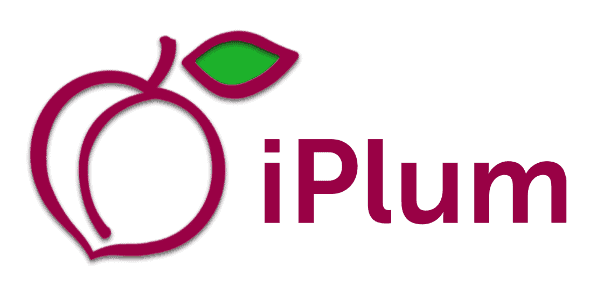
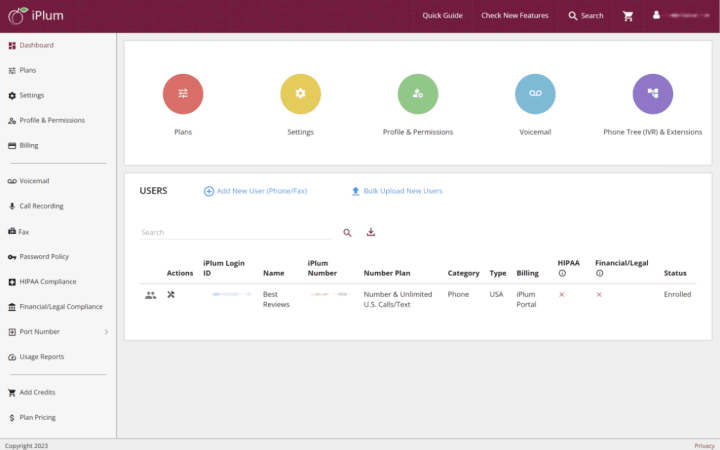
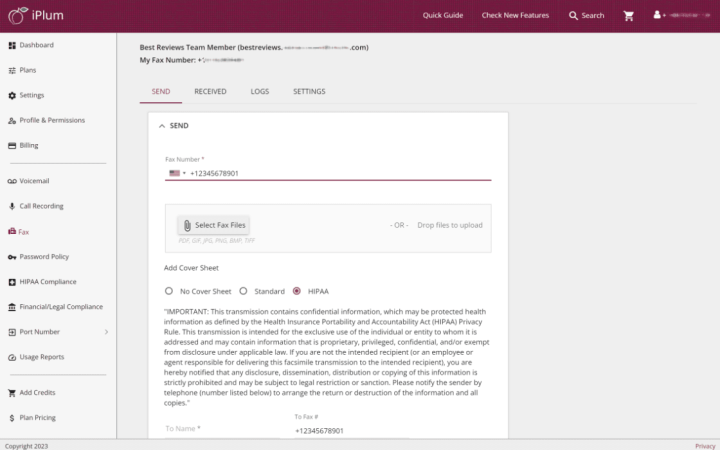
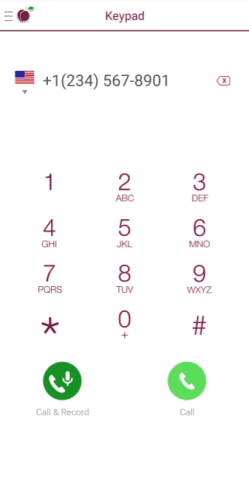

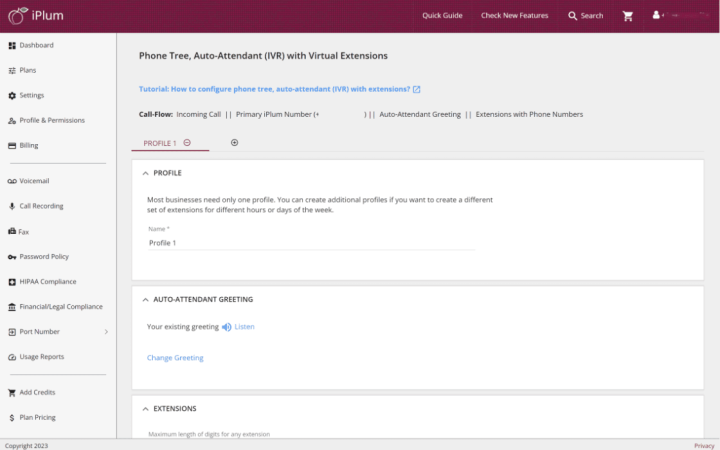
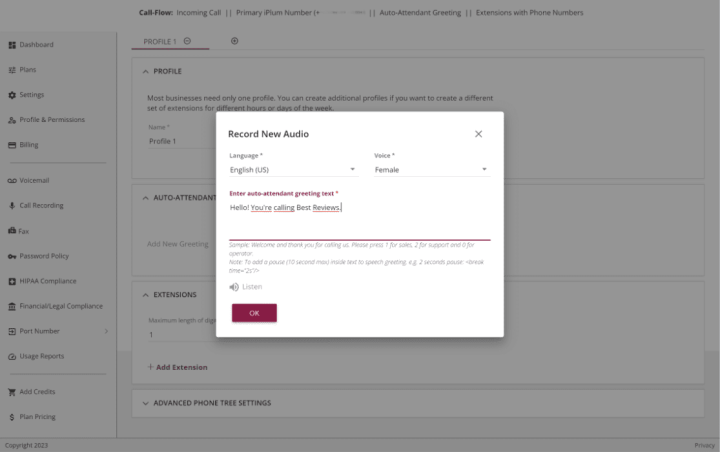
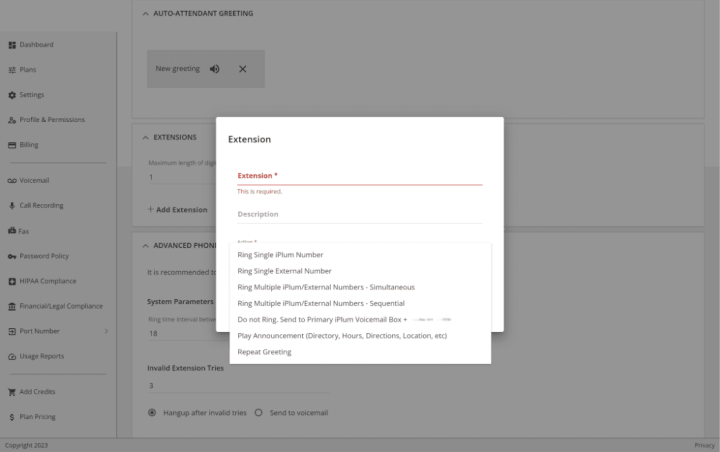
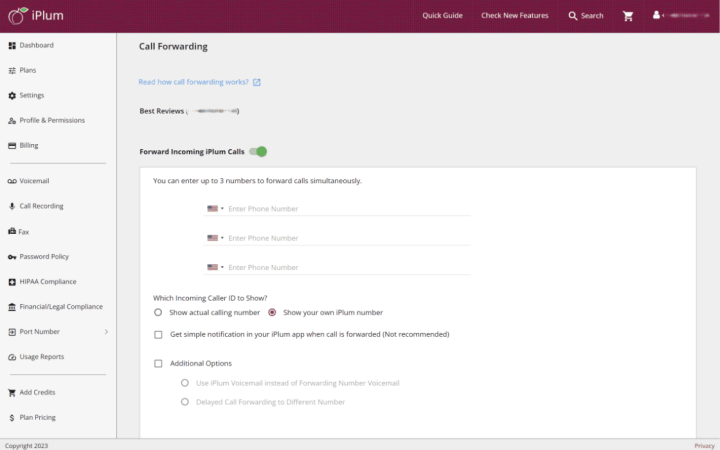
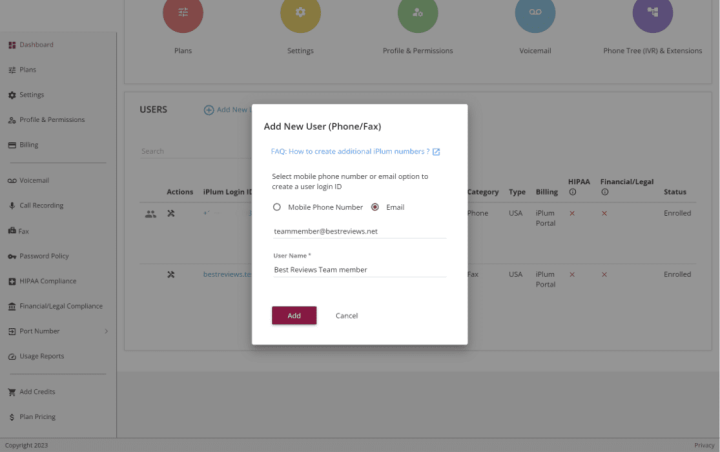
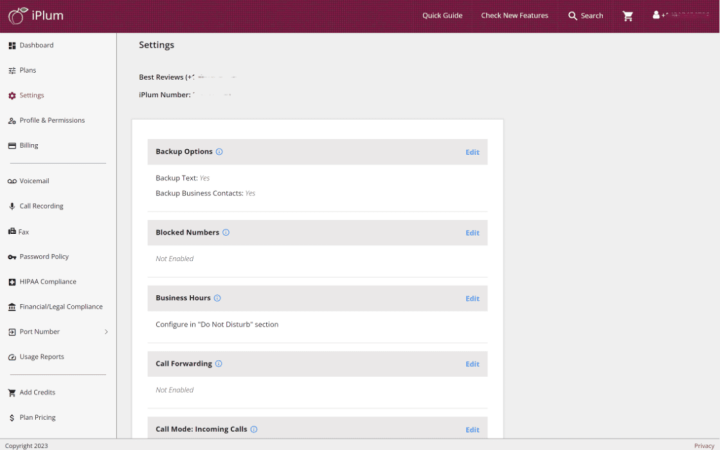
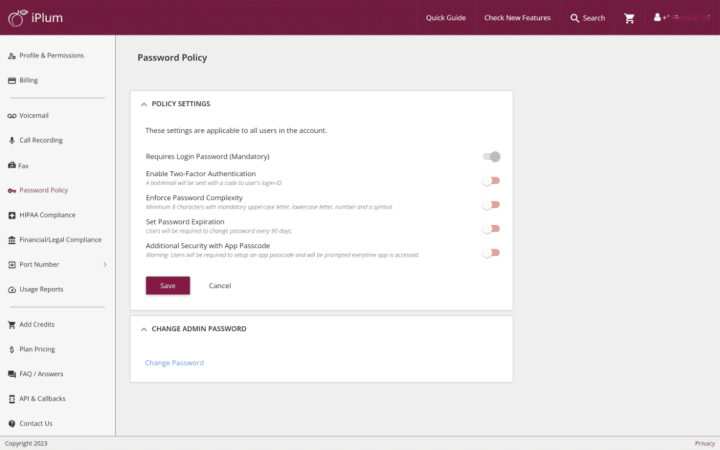
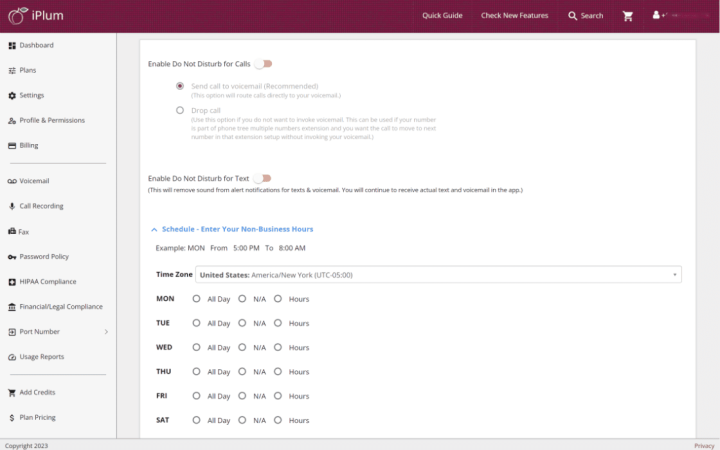
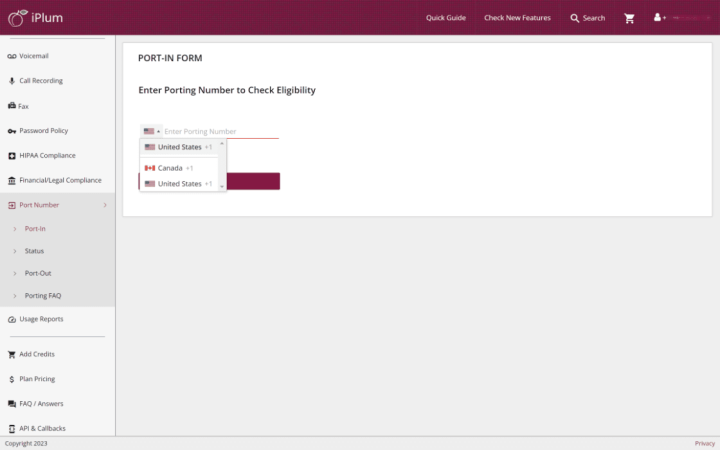
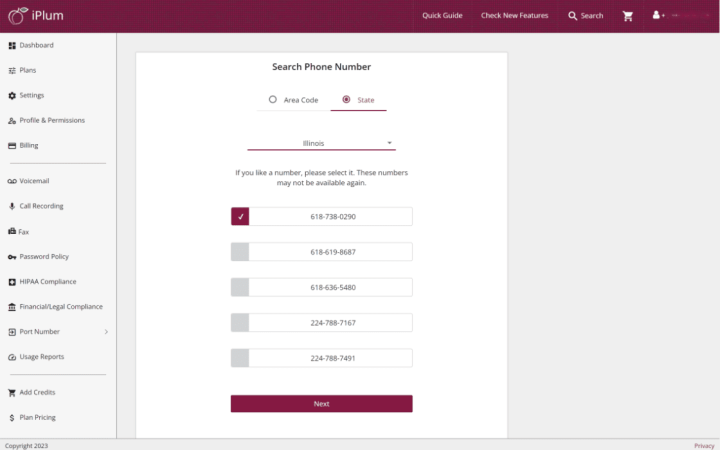
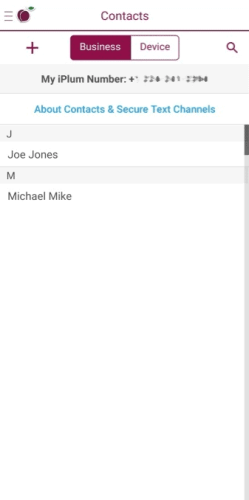
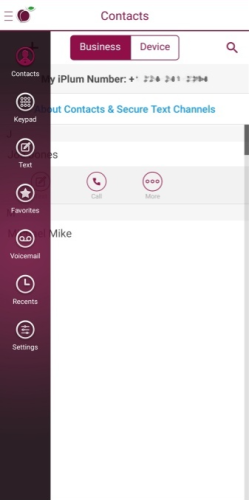
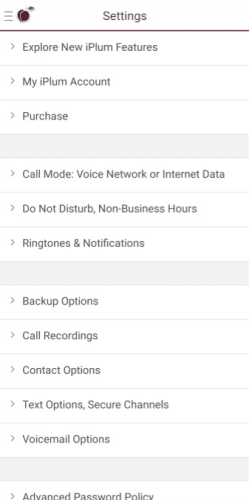
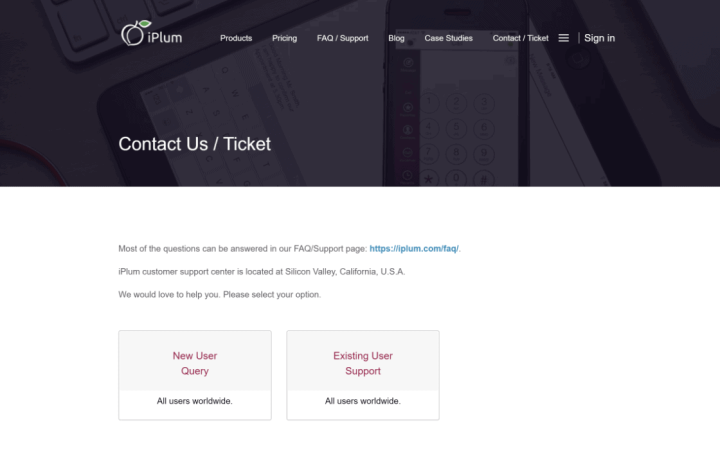
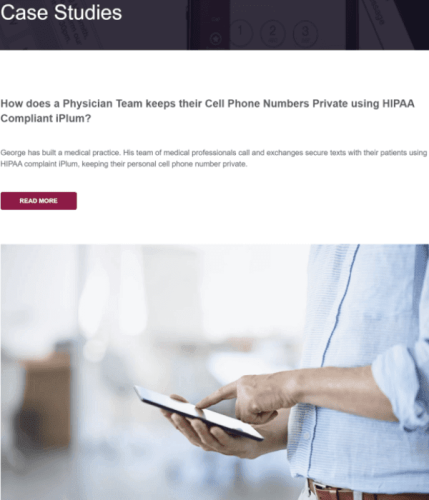
Share Your Review